Key Factors of the Best Digital Marketing Reporting Dashboards (Plus Example Dashboard Templates)

There are many digital marketing reporting dashboards available. But how do you know what features to look for and which one is right for you?
The answer depends on the size of your business or agency. If you work for a small agency with just a few clients with digital marketing campaigns, you may manage well with one or several of the free, basic tools (e.g. Google Analytics).
But, if you work for a marketing agency with tens or hundreds of clients, you need an automated digital marketing reporting dashboard tool that drastically reduces any manual work needed to edit or adjust dashboards, or even turn graphs and data from the dashboard into emailed monthly or weekly presentations or PDF reports.
Specifically, a good, enterprise-level automated dashboard should offer the following:
- Automated Importing of Data: The ability to connect to and pull data from all the digital marketing channels you need it to, so you don't have to import any data manually.
- Automated Calculations: The ability to calculate totals, averages, and other key metrics from your data (like total engagement across all campaigns or total cost per conversion) only one time, and be able to use them (and have them stay updated) for all future reports.
- Automated Dashboards: Dashboards to show clients or management key stats and metrics that are automatically updated with fresh data daily or near real-time. Also the ability to easily update graphs, charts, or layouts across dozens or hundreds of dashboards by changing a single template.
- Automated Reports: An automated reporting tool that sends reports to your clients weekly, monthly, or whenever they need them so you don't have to do it yourself.
TapClicks is specifically designed to do all of this: automate importing, calculations, and reporting, so that agencies and in-house marketing teams can spend as little time every month, week, or quarter dealing with dashboards or reports.
In this post, we'll walk you through how TapClicks works, explain the features and benefits, and show you some of our digital marketing dashboards. We'll also cover some of the special functions that only TapClicks offers.
Want to see how easy it is to use the TapClicks digital marketing dashboard and ReportStudio features? Try our free 14-day trial.
Factor #1: A Good Digital Marketing Dashboard Can Automatically Pull the Data You Need from All Your Digital Marketing Campaigns
If you're using a free or basic tool to pull together all the data from your digital marketing campaigns, you are likely spending a lot of time gathering data from each platform, each campaign, and for each client (or brand campaign if you're an in-house marketing team).
You need to go into each marketing platform individually, extract the data you need, and copy it into a spreadsheet (or whatever format you need it to be in).
So, you'd go into Google Analytics and extract what you need from there, then you'd go into Facebook Insights and pull what you need from there, then Twitter Insights, then Mailchimp for your email campaign data, and so on.
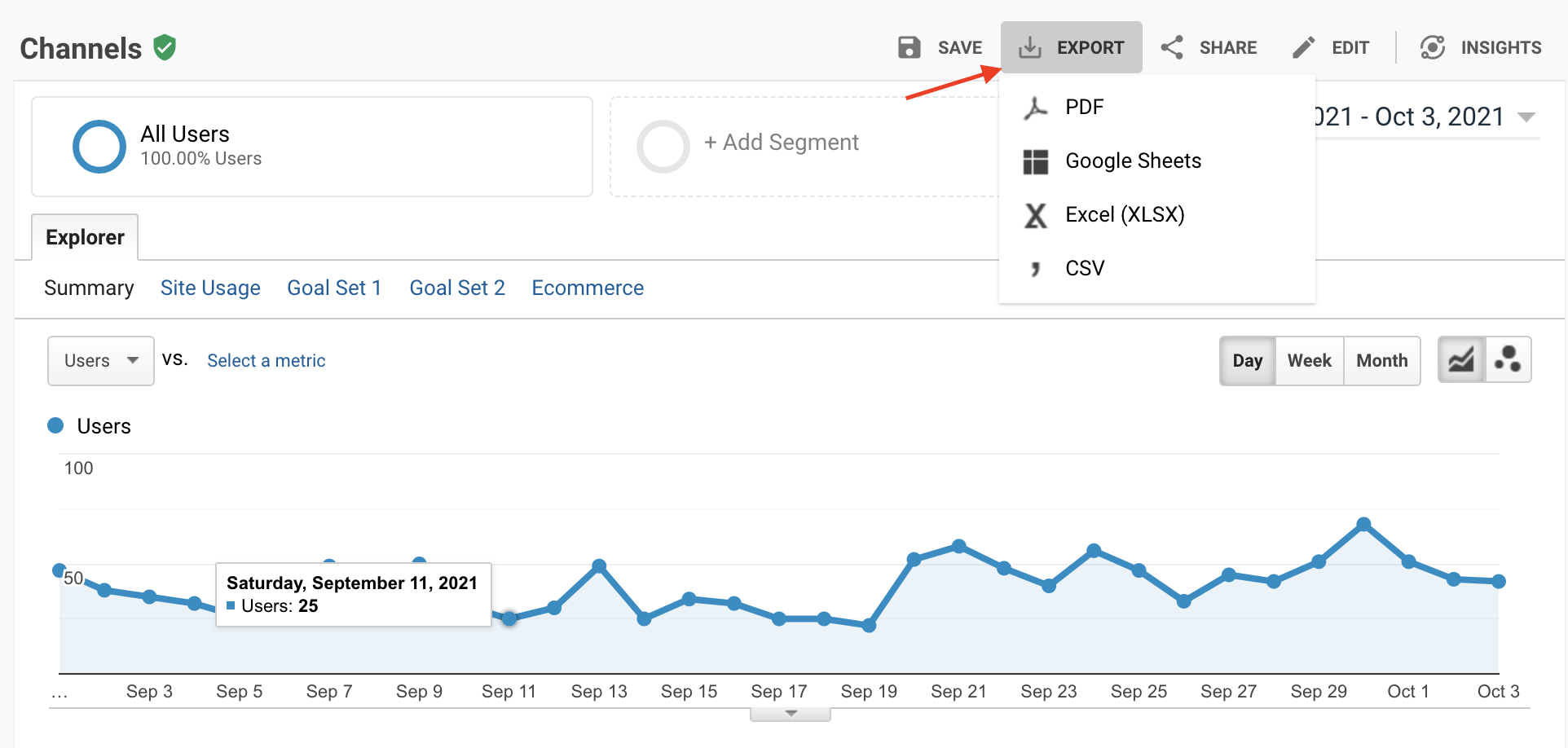
Most Dashboard Tools Have a Limited Set of Direct Data Connections
To get around this, most digital marketing dashboard tools have a direct connection to major marketing platforms so they can pull your data automatically, but the key limitation is that most marketing dashboards only have this automatic data connection with a limited set of marketing platforms, most often the major platforms like Google Ads, Facebook, LinkedIn, etc.
But for many marketing teams or marketing agencies that also have campaigns running on less common digital marketing platforms (Snapchat, Pinterest) or even non-digital advertising (radio, TV), that means their dashboard tool has live data from most of their work, but not all.
That means they'll have to manually crunch numbers, plot data, or build reports from the campaigns or platforms that don't directly connect to their dashboard. If your team has to also do manual reporting or number crunching for some of your marketing campaigns, you've defeated the purpose of having a dashboard to automate your reporting in the first place.
In contrast, TapClicks was built to be able to automatically import data from almost every possible marketing or advertising platform you can think of, as frequently as you want.
TapClicks Has Direct Data Connections to Almost Any Digital Marketing Data Source You Can Think Of
With TapClicks, you can connect to more than 250+ marketing-specific platforms (we call them instant-on connectors') and start pulling your data automatically from them within the hour. These include all the leading digital marketing platforms such as:
- Google Analytics
- Google Adwords
- Mailchimp
- Shopify
- HubSpot
- Salesforce
- Genius Monkey
- Amazon
- Buffer
- YouTube
...and hundreds more.
Here's a short demo on how to set up one of these pre-existing connectors (instant-on) in TapClicks:
But even more useful is that if there's a lesser-known platform that you need to connect to (or even a local or proprietary data source),the TapClicks team can easily build a custom data connection to do this for you(we call this a smart connector').
And, not only can you start pulling your data instantly, but you can also pull 12 months of historical data and immediately include this in your reports!
The TapClicks Team Manages These API Connections, So Your Team Doesn't Have To
An advantage to having TapClicks manage these data connections (as opposed to setting these up yourself) is if Facebook or another platform changes something in their API, or the connection breaks, our team will quickly fix it since we often have pre-existing relationships with the teams at these companies.
We've heard from customers that this is a significant time and resource savings for their IT teams.

Factor #2: A Good Digital Marketing Dashboard Tool Should Let You Automate Data Calculations
After collecting the marketing data, marketing agencies and teams tend to spend a lot of time doing calculations on that data to extract key insights. From there, they can report and graph the numbers that matter to their clients and team. Things like:
- Adding up all clicks or engagements from relevant campaigns to report on total engagement that your marketing campaigns generated.
- Calculating total costs metrics like cost per engagement, or cost per conversion across multiple campaigns.
- Calculating return on ad spend across different metrics and campaigns.
- Comparing metrics like these across different platforms to see which ones are performing better (e.g. Google Ads vs. Facebook vs. Podcasts vs. Radio).
Doing This Number Crunching Takes a Lot of Employee Hours
Most teams do these calculations manually, in a spreadsheet. They download data from each campaign or platform, enter it into a spreadsheet, and crunch the numbers. They do this every week or every month, depending on their reporting cycle.
Some agencies spend tens of hours every week on this. Some have dedicated staff who only do this. They can spend all their time extracting data from all the different sources (as we described above) and then doing countless calculations and manipulations with that data so that it gives them what they or their clients need.
TapClicks Let's Teams Automate These Calculations: Set Them Up Once, Use Them Forever
But most of this number crunching of marketing data is repetitive: teams report the same numbers every month, or every quarter, to clients or executives in their own company.
We built TapClicks to let you set up these calculations to extract the digital marketing metrics that you need to report on once, and then have them available to use with updated data forever.
For example, say you wanted to report on total engagement across several digital marketing platforms. Different platforms have all kinds of different metrics that could be called engagement: clicks, phone calls, video plays, likes, comments, and more.
With TapClicks, you can create a new metric called Total Engagement and tell TapClicks that it should be the sum of all clicks, comments, likes, etc. from any platforms you want to include:


This new metric you created called Total Engagement is now forever available for all dashboards and reports you want to create. You never again have to go into YouTube and add up all likes, comments, shares, then add that to likes and comments on Facebook, and so on.
Anytime you want to create a new dashboard or report, the Total Engagement metric you created is there for you to use.
You can imagine all the other scenarios where this could be useful:
- Adding up total conversions or total spend across all campaigns related to a specific product.
- Calculating total cost per engagement or cost per conversion across multiple platforms or multiple product lines.
- Creating metrics that calculate the ratio of spending between different products or platforms.
- And more...
We even support doing calculations that involve looking for campaigns with a particular text string in their name (like a product name) and adding up metrics for just those campaigns that match.
Here's a video showing how easy it is to set up a calculator in TapClicks:
Factor #3: Create and Customize Dashboard Templates to Easily Make Changes to Dozens (or Hundreds) of Dashboards at Once
Once you've pulled in data from all of your digital marketing channels and you've done the necessary calculations, the next step is plotting or visualizing that data in marketing performance dashboards.
In our experience, the key factor of a good, scalable dashboard tool is how easy it is to make changes across all dashboards at once.
In many tools like Google Data Studio, if your agency or marketing team has dozens (or hundreds) of different dashboards, each one stands independent: changes made to it, are made only to it. So if your entire agency or company decides that from now on traffic should be plotted as users instead of page views, you'd have to make that update to all of your dashboards separately.
In TapClicks, each element of every dashboard is by default a template. So a traffic graph can be created once in a single dashboard and that widget can be replicated or used in hundreds of dashboards. Then, if it ever needs to be changed, you only have to change it once.
Widgets or entire dashboards can be templates. TapClicks is built this way to be scalable, flexible, and customizable.
Note: If preferred, you can choose for custom elements to only be applied to a single dashboard.
To create a new dashboard in TapClicks, most users start by selecting one of our pre-built templates, and customize from there:

We have ready-made templates tailored for reports from all major digital marketing channels for example, Facebook Ads, Google Analytics, and Email Marketing (see below).
You can set up your campaigns using our templates and then customize them by selecting the widgets (or metrics) you want to include, removing the ones you don't need, and so on:
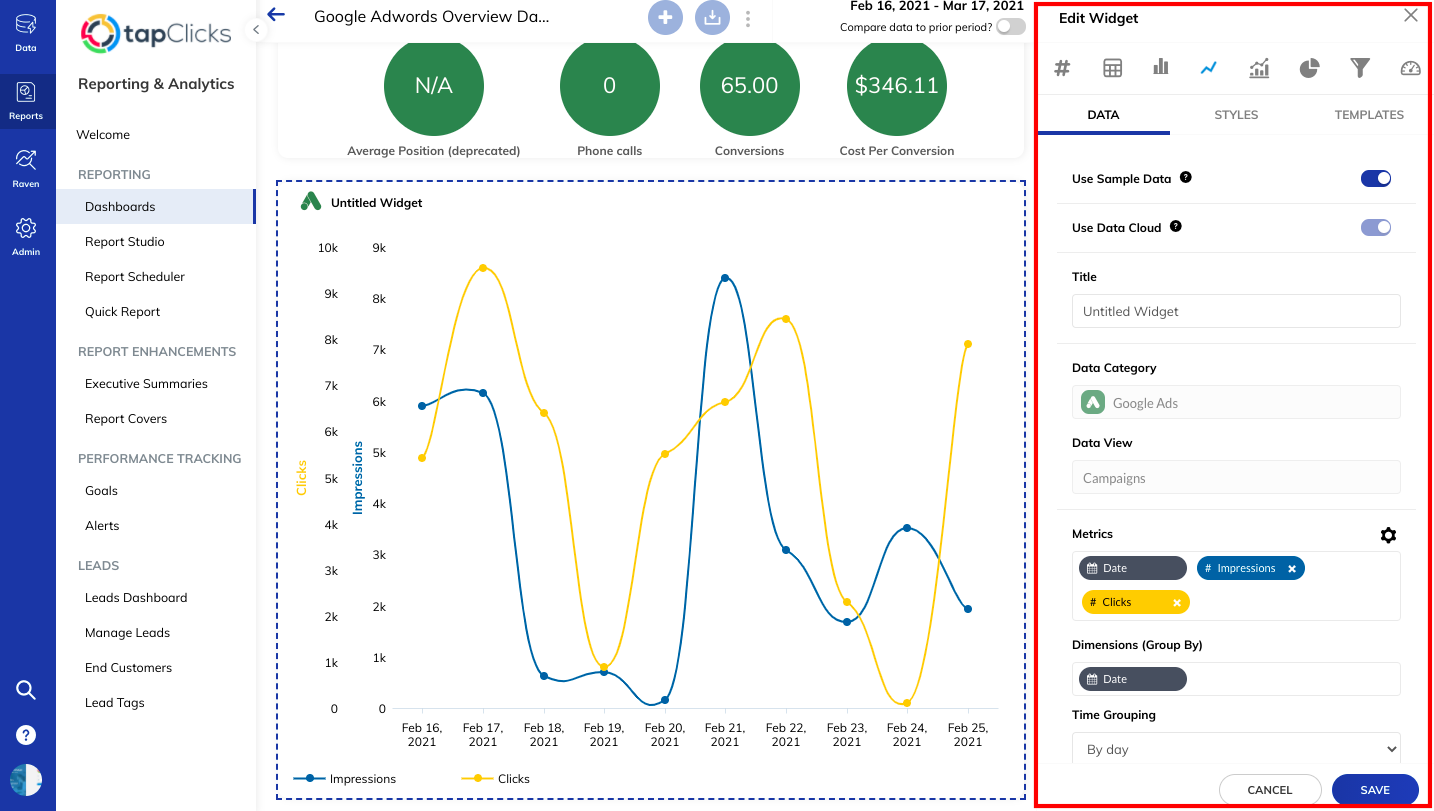
All the templates can be white-labeled so that you can customize them further and include your agency or client's branding.
Here's an example of a hypothetical agency we created called Lucid with a simple green and grey color palette:

You can see in the screenshot that this dashboard is organized by tabs. We're showing the Holistic Campaign Overview tab with reports of total impressions, clicks, CTR, and monthly trends in those numbers. There are also tabs for Google Ads, Facebook, Google Analytics, and Call Tracking in this example.
Here is a video showing how to set up a dashboard in TapClicks:
Give Personalized Access Permissions for Digital Marketing Dashboards to Clients, Managers, and Other Stakeholders
You can give your clients or stakeholders specific access to custom dashboards that display any data you choose (with permissions set by you). This means they have access to their live data whenever they want which will reduce requests for reports on the fly.
And because you can set these permissions up at widget level, if there is a specific metric you don't want to share with a client (e.g. mark up costs), you can configure the widget so that this is only displayed for your team the client won't be able to see it.
Examples of Our Digital Marketing Dashboards
Here are additional examples of some of our digital marketing dashboard templates:
Google Ads Dashboard

Facebook Ads Dashboard

Google Analytics Overview Dashboard

Social Media Dashboard

Web Analytics Dashboard

eCommerce Marketing Dashboard
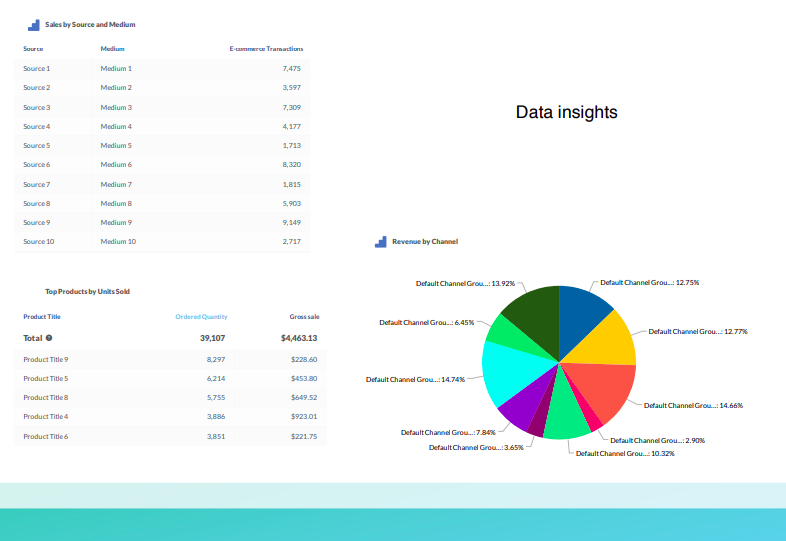
Email Marketing Dashboard

3 of TapClicks' Bonus Features
1. Set Up Alerts When Metrics Hit Specific Values
TapClicks offers a useful alert feature, where an email or other alert can be sent if any metric from any campaign hits a particular trigger number that you define.
In our Facebook Ads example below, we've set up an alert for whenever the CPC is greater than $5.50. You can set up whatever amount you like to fit whatever timeframe you want.
This saves you manually looking through all your data to spot trends and potential issues. You identify what your parameters are, set up the alert, and it's all done for you.
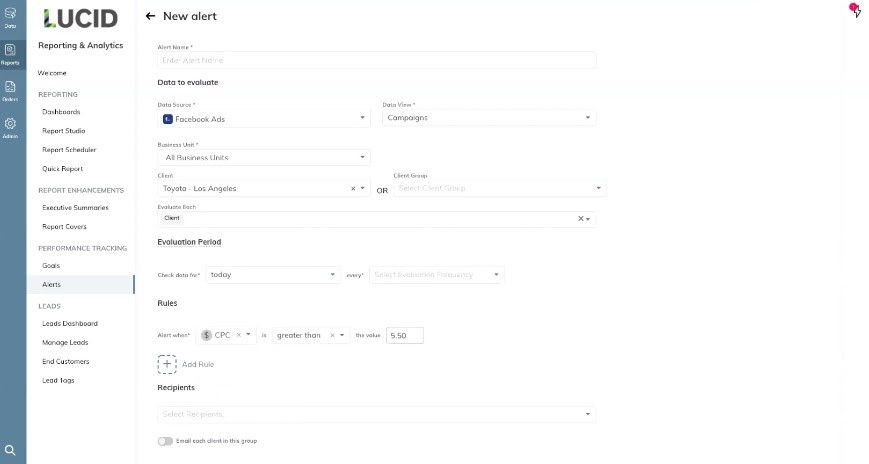
2. View Your Ad Creative
While all digital marketing dashboard tools let you visualize data, it can be hard to remember what the actual campaign content was if you're just looking at numbers on a chart or graph. Most people resort to copying and pasting ad creative into dashboards if they need it, which is not scalable, and they have to delete and paste new screenshots as campaigns are updated.
TapClicks, in contrast, can automatically pull and show relevant ad creative alongside the campaign metrics associated with that ad. For example, a Facebook Ad right next to all the data for the campaign it relates to. And the ad creative can be automatically updated based on rules you set for that dashboard along with its associated data.
You don't need to search in another place for a reminder of what the ad looked like. It's right there with the metrics, putting the whole story into context for you.

3. Easily Plot Current Numbers vs. Performance Goals
Most agencies or in-house marketing teams need to report on how key performance metrics are doing versus targets or goals. And, they're most likely monitoring how you're doing in some kind of Excel spreadsheet, extracting the results data from another (or several) sources, and plotting that against your target performance.
With TapClicks, you don't have to do that. We've developed a feature called Goals versus Pacing Tool' which does this for you (see below). You can view the costs and performance of your digital campaigns against your goals.
And, as with all TapClicks functions, the data is dynamic once you've set it up, you can use this tool for as many campaigns or clients as you wish.
You can view the data for just one campaign, or zoom out and view the metrics for several or hundreds of campaigns or clients. This means you or your marketing team can view a snapshot of any campaign performance at any time and adjust your marketing strategy, if needed.

Factor #4: Automate the Creation of Presentation and PDF Reports As Well, Not Just Dashboards
While dashboards allow you to view your live data at any time, we find that most TapClicks users marketing agencies, in-house marketing teams still need to produce monthly or quarterly reports (typically PowerPoint presentations or PDFs) to email to stakeholders.
Creating these reports, even if you already have live dashboards, is tedious. Account managers or other employees need to create a new PowerPoint deck each month, update all the numbers to that month's values, copy and paste new graphs and charts in, and so on.
At TapClicks, we thought: What if there was a presentation or report builder that had the power of a dashboard tool, so users could create a layout, and all fields that require numbers or graphs, can be automatically updated anytime that report needs to be created or sent out?
We created that, and it's called ReportStudio. It's a live report builder connected to your dashboards which automatically creates your reports for you. It's like having PowerPoint that's connected to your live data.

As with many other aspects of TapClicks, the beauty of ReportStudio is that you can set up and create reports on all your digital marketing campaigns once only and then it's done forever, or until you decide to change it.
For example, a slide on a monthly Facebook Ads report may include total spend that month and clicks and conversions from the top 5 campaigns. With ReportStudio, you create that slide once, drag and drop those key metrics (total spend, click costs, conversions) into the slide, and every month when that report gets sent out, those numbers are automatically updated for that month.
In this way, your team no longer has to spend hours pulling the same numbers from the same campaigns and typing them into slide decks over and over. This is a massive times saver for agencies and in-house marketing teams that send routine reports.
Here's a video overview of Report Studio:
Choose from a suite of beautiful reporting templates and create a master template for your reports that can be used across several campaigns or clients.
Just like our dashboards, templates are also white-label, so you can customize and add client branding.

Reports can be sent out to your clients in all the main file types (PDF, PPT, and CSV), exactly when you want. As with the dashboard setup, you can set the permissions so that the information you want to share goes to the correct people.
Simply select the report you want to send out and schedule when you want it to go out (e.g. every Monday) and which recipients should receive the report.
The report will automatically update itself from your live dashboard and incorporate any changes you make including which metrics are displayed without you needing to do any further work.

Examples of Digital Marketing Reports in ReportStudio
The screenshot below shows a high-level view of the channel performance of a PPC campaign across 10 months.
You select which metrics to include from your digital marketing campaigns and how they are displayed (snapshot, graph, line chart, etc.).
This helps you and your clients get a better understanding of how your marketing efforts are working so you can adjust your marketing strategy accordingly.

The report below shows various YouTube metrics segmented by time period.
These different metrics and visuals are automatically pulled into your reports exactly as you have set them up, allowing you to view a high level of detail, such as conversion rate, to make key decisions about your marketing activities.

Click here to see more template examples and to learn why enterprise agencies need monthly report templates.
Ready to Try TapClicks Digital Marketing Dashboard Tool?
If you work for a large agency with tens, hundreds, or thousands of digital marketing campaigns, you need a digital marketing reporting dashboard that automates and scales.
TapClicks offers a solution that easily and automatically pulls in all the data from the digital marketing platforms you need and sets up live PowerPoint reports for your clients that give them the information they need exactly when you want them to receive it. And, it's all done automatically for you.
Set it up once and you can use the same setup across hundreds of campaigns and clients, saving you a huge amount of time that could be better spent achieving your business goals.
Want to see how easy it is to use the TapClicks digital marketing dashboard and ReportStudio features? Try our free 14-day trial.