Agencies conducting Search Engine Marketing (SEM) at scale quickly find that the built-in reporting and analysis features in search engine marketing platforms (e.g. Google Ads) are insufficient.
Specifically, they have limitations in combining and visualizing data, creating visually compelling reports and incorporating data from other channels like paid social. There is also no ability for digital marketing agencies to create a custom branded experience for clients like an always updated dashboard with just the right data that clients need to see.
To solve these issues, there are several dedicated SEM dashboard tools on the market. These fall into two categories: (1) marketing dashboard tools that solve some of the specific issues around native dashboards, and (2) business intelligence (BI) tools that provide more general purpose data analysis functionality.
Which of these SEM dashboard tools is right for your team?
In our experience, having been in the marketing reporting space for over a decade, it depends on 3 key factors - scale, sophistication, and simplicity:
- Scale:The number of campaigns, clients, or dashboards you need the ability to manage.
- Sophistication:Your level of need for doing in-depth or omnichannel data analysis (e.g data transformation and combining data - more on these later).
- Simplicity: Your need for a tool that's simple to use, doesn't require a lot of training or technical expertise.
In this article we'll cover:
- How these 3 factors are covered by the 2 core types of SEM dashboard tools.
- How we designed the TapClicks SEM dashboard to excel in these 3 factors.
- Examples of our pre-built SEM dashboard template.
Want to see how easy it is to use the TapClicks SEM marketing dashboard? Try our free 14-day trial.
Two Types of SEM Dashboard Tools
1. Marketing Reporting Dashboard Tools
There are simple marketing reporting dashboard tools available that solve the above issues with native paid search tools. They can extract data from SEM marketing channels, including Google Ads (formerly Google Adwords), and incorporate this into an analytics dashboard to share with or create reports for your clients. They tend to be easy to use but score low on the scalability and sophistication scale.
Limitations:
Sophistication is Low
The downside of most marketing dashboard tools is that your ability to do data transformation and advanced calculations with your data is limited.
Full data transformation allows you to manipulate, visualize, analyze and tell a story about your data, and then report on that to your client. For example, you might want to pull in your data from a Google Ads campaign, manipulate it to look at how different metrics influence your campaign, combine it with data from your Facebook Ads campaign so you can view the campaigns alongside one another.
Most marketing reporting dashboard tools allow you to do some or most of this, but TapClicks allows you to do all of it (more on this below).
Another common example where marketing dashboard tools can fall short is their inability to allow you to conduct advanced calculations across multiple campaigns and dashboards. For example, if you want to add a 20% mark-up to your Facebook Ad costs for your clients, you would have to apply this calculation manually to your reports. TapClicks allows you to automate this mark-up across all your client-facing reports (more on this below).
Scalability is Limited
Most marketing dashboard tools are also limited in scalability in a couple of ways.
First, their dashboard template updates don't automatically populate on all live dashboards. For example, if you want to report on a new Google Ads metric for all your clients, you would have to configure this manually in each of your live client dashboard. With TapClicks, you can add a widget to your dashboard template, and it will automatically appear in all of your live client dashboards as well.
Second, some of these tools also restrict the number of campaigns, clients and/or dashboards you can manage (TapClicks does not).
Who Marketing Reporting Dashboards are Best for:
Simple marketing reporting dashboards are best suited to agencies who don't need either scale or sophistication but want something basic and simple to use.
2. Business Intelligence Tools
BI tools are general purpose business analysis tools (e.g. Tableau and Looker) that can take any dataset, including SEM marketing data, and analyze, manipulate and visualize that data.
As a result, they score highly in the sophistication category. And, if you have programming or extensive experience with these tools, you can do really complex data manipulation and visualization. However, for that same reason, they are not easy to use, not easily scalable and require a lot of manual work.
Limitations:
Limited Customization
BI tools don't always have a white label option, and reporting features can also be limited in terms of the level of customization and automation permitted.
Not Simple to Use
The downside of their sophistication is that they are typically not straightforward to use, and either require training for staff to learn how to use them, or staff who already have that experience. Some BI tools require knowledge of programming languages like SQL.
Not Scalable
Like marketing dashboard reporting tools, BI tools also aren't built for easy scalability. They may not have limits on the number of campaigns, dashboards or clients you can manage, but they don't make it easy to make edits that apply automatically across many dashboards. This is unlike the TapClicks solution which allows you to auto-update across multiple campaigns and dashboards.
Who BI Tools are Best for:
BI tools are best suited to agencies with the need for a high level of sophistication in their data analysis, that doesn't need to operate at a high volume or scale, and have employees or consultants who are competent with BI tools.
We're now going to walk you through the TapClicks solution which was built to bring a balance of sophistication and ease of use into one product while solving the problems of scalability.
Note: Need to report on SEO to clients as well? Learn more about TapClicks SEO reporting features.
How TapClicks was Built to Offer Scalability, Sophistication and Simplicity
We've discussed the advantages and disadvantages of the two different types of SEM dashboard tools: most marketing dashboard tools are simple, but lack sophistication and scalability, and BI tools like Tableau can do very sophisticated analysis but aren't simple to use and aren't scalable.
TapClicks was built to be an SEM dashboard tool that excels in all three categories:
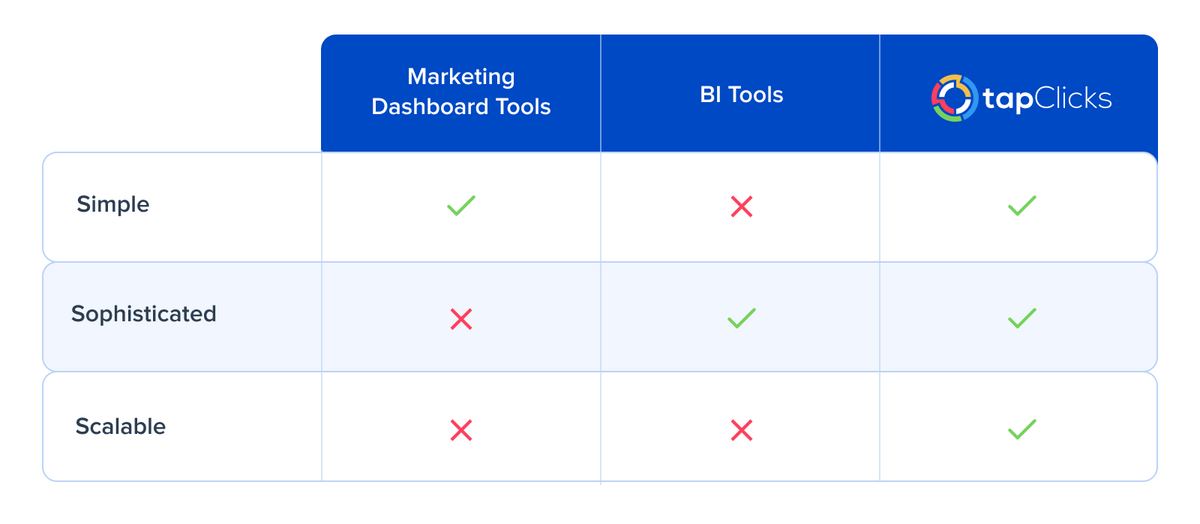
We built it to be simple to use (any marketer can use it, you don't need extensive training like in Tableau), it's sophisticated enough to create a wide variety of visualizations and all kinds of calculations on your data, and can scale to dozens or hundreds of dashboards or clients.
Customizability and Scalability of Dashboard Templates
In our experience, working with enterprise-level agencies and digital marketing teams, scalability is the most important factor in choosing an SEM dashboard for large eCommerce organizations. It's the essence behind why any team needs a dashboard. Agencies need to easily and automatically show key metrics in a meaningful way to stakeholders, whether they be within the company or to clients. If a dashboard tool isn't scalable, agencies can spend tens or even hundreds of hours manually creating reports.
Most of the tools we've discussed, including the native paid search ones, are not fully customizable so you're limited in how you view your data and, in particular, what datasets you can combine. Being able to analyze key metrics side by side, (e.g. your Google Ads data alongside your sales data) is crucial so you can see whether your marketing efforts are effective. The TapClicks SEM dashboard solution lets you customize multiple dashboards down to the specifics of each chart and table (referred to as "widgets" in TapClicks), and create templates around these, which allows you to scale those customizations across many clients.
Widget Customization
TapClicks offers a SEM marketing dashboard solution with customizable templates that update automatically. We have ready-made templates for PPC, social media marketing channels, ad networks and email campaigns.
You can create and customize them once (e.g. for Google Ads) and not have to constantly update them individually each week or month come reporting time. So an agency can create a dashboard full of custom widgets for Google Ads campaigns across multiple clients and not have to update a particular graph or chart for every single client's dashboard.
Each dashboard is made up of highly customizable widgets, which are graphs or charts. These can be removed completely or edited. And, if you want to add different widgets you can easily create a new one. For example, your Google Ads dashboard could be showing the past month of data while your widget that reflects impressions could show data from the last six months. This means you can customize it to reflect whatever your clients or stakeholders need to see from those metrics.

You can also integrate data from multiple channels into one metric so your data is blended into whichever format you want bar graphs, line graphs, pie charts, etc. And you can customize the colors and create attractive visualizations for clients which they can easily understand.
Notably, any non-technical person or marketer can create these custom graphs in a few clicks. Unlike BI tools like Tableau, you don't need to have extensive training (or often any training at all) to create these graphs or charts.
Apply Template Updates across Many Dashboards
One of the drawbacks of using a lightweight marketing dashboard tool is that you have to update each of your dashboards manually if there is an update. For example, if Google Ads introduced an update, you would need to go into each of your clients' Google Ads dashboards and make that change individually. This is both laborious and time-consuming.
It may be that the changes would apply to any new dashboards, but your existing dashboards would not be automatically updated.
With TapClicks, If you make a change to your template, it can be automatically applied to all of your live dashboards using that template. You won't have to retroactively go back to each one and make that update.
This is a huge gain in efficiency and optimization that allows you to scale and easily manage more reporting dashboards.
Note: You can also make a change to just one dashboard if you wish.
Manage Many Dashboards from One Environment
Some of the lightweight marketing dashboards and BI tools put a cap on how many clients or campaigns are permitted, which is an important restriction if you have multiple clients and/or campaigns.
This is not the case with TapClicks, which allows you to manage all your campaigns and clients in one place with no limits on numbers.
TapClicks is built for agencies that want to scale, so several accounts can be grouped into a single client, and there is no limit to the number of campaigns that can be run.
Because all your data comes into the TapClicks platform via our smart connectors*, all the aggregation, analysis and reporting can be conducted in a single environment.
And if you have many clients, you can set up as many dashboards as you need. For example, you could have several clients with Google Ads data. It's easy to set up a generic Google Ads dashboard that can be used for all your clients and you can tailor each one at the widget level too (see our examples below).
*Smart connectors are our 250+ marketing-specific API connections to leading data sources including Google Ads, Facebook Ads, LinkedIn, etc.
Data Transformation Features
When you're running multiple campaigns for lots of clients, you're dealing with a lot of data. This needs to be aggregated from several different sources and stored within a database or data warehouse. And, once you've managed to do that, there's often a need to do data transformation: the process of changing the format, structure, or values of data.
Here are some use case examples that TapClicks users find invaluable:
1. Standardizing the Names of Data Sets
Often different platforms use similar terms to describe the same thing impression, imp, hit or view. TapClicks allows you to easily standardize data sets so that metrics that mean the same thing can have one label (eg. impression). This makes it much easier to perform omnichannel data analysis, as well as tell clear, coherent stories to clients that they can easily understand.
2. Displaying or Hiding Mark Up Costs For Clients
If you're buying a Facebook Ad and you're given a CPM of $3, you might want to mark that up by 20% for your client. With TapClicks there is a mark-up margin' function. It's easy to configure this so that it always adds the 20% mark-up to all your Facebook data. You can then choose to only show the client that cost and it will be automatically applied to all the metrics associated with it, for example, the cost per click (CPC).
These are just two simple examples of the types of data transformation TapClicks features allow for. But both would require significant work to execute manually, and most other dashboard tools don't offer this.
In addition to these use cases, our data transformation and advanced calculation features provide users with a high level of flexibility and customization for viewing and manipulating their data.
Examples of TapClicks SEM Dashboard
Our SEM dashboard templates are ready for you to use. And, if there's one that you need help customizing, the TapClicks Professional Services Team will help you do that.
Here are some examples of SEM dashboards and widgets we can set up for you for your Google Ads campaigns.
KPI Performance

This chart shows the performance of one month's Google Ads campaign set against the marketing KPIs. The four individual widgets indicate the impressions, clicks, cost and conversions metrics which can be viewed via whichever chart type and color you choose. The widgets are really easy to set up and let you and your clients see many different metrics (impressions, clicks, cost, and conversions) on one screen and how they are trending month over month or year over year. The ability to do this easily, with any metrics you choose (not just a preset list of metrics given by the tool) is not always offered by more basic tools.
Performance Trends

These two charts show the conversions versus the impressions of a Google Ads campaign for one month. The first chart shows the cost per conversion whilst the second one shows cost versus the number of clicks and impressions.
In many lightweight marketing dashboard tools, simply overlaying multiple different metrics like this (conversions with cost per conversion), with two different y-axis units and scales, and custom graph types (line vs. bar) is either extremely tedious or downright impossible. With TapClicks, the above charts can be created and added in minutes to your SEM custom dashboard.
Brand Campaign Performance

The top section of this image shows a simple but effective graphic of the cost performance of a Google Ads campaign (total spend, average CPC, conversion rate and cost per conversion).
The bottom section gives us a breakdown of how successful different keywords have been in the campaign. This means that you have a deeper insight into exactly which keywords are working well so you can decide whether to adjust your marketing strategy.
Overall Campaign Performance
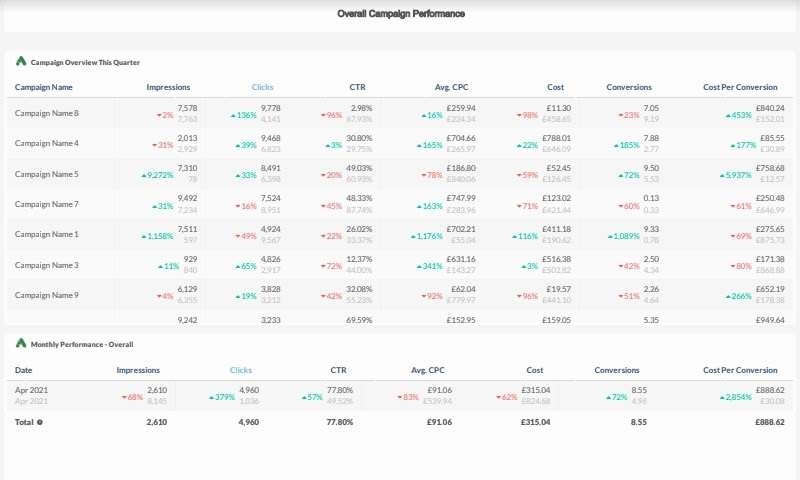
This comprehensive chart shows multiple Google Ads campaigns viewed alongside one another across a quarter with key metrics indicating whether these have gone up or down during that period.
This deep insight is simple to set up within TapClicks and informs marketers and clients on how to adjust budgets and campaign focus.
TapClicks ReportStudio for SEM
In addition to all the SEM dashboard functionality we've described in this post, TapClicks also offers a reporting product called ReportStudio.
Instead of having to pull data from several places (e.g. Google Analytics and social media accounts) and use different tools such as Excel spreadsheets, PowerPoint, and Google Docs, ReportStudio allows you to create and automate SEM reports to whatever schedule you wish.
Our readymade templates mean that you can create ad hoc reports within minutes and set them up to be automated to your clients in whatever format you choose.
This means you can pull in whichever data you wish from your SEM activities and share it with your clients. ReportStudio allows you to grant access to your clients to their own customized dashboard, with permissions set by you. So, if you don't want them to see something (e.g. mark up costs) you can customize the widget for this so that it is not on view.
By setting up recurring SEM reports to a schedule that suits you and your clients, you can ensure that all stakeholders have access to the information they need.
Try Out TapClicks for Free
We've seen how lightweight marketing dashboard tools and BI tools are limited in giving you the aggregation, analysis and reporting functions you need for your SEM activities. They are limited in their scalability, they are either too sophisticated or not sophisticated enough and are not always simple to use.
We built the TapClicks dashboard solution to provide the perfect balance. It offers the ability for agencies to scale across many campaigns and clients with ease whilst also providing the depth of functionality required for conducting multiple SEM campaigns.
Want to see how easy it is to use the TapClicks SEM marketing dashboard? Try our free 14-day trial.