Advertising dashboards let marketing teams pull data from multiple marketing channels into one single platform. That way teams can track the efficacy of their marketing strategies in real-time. But within that large umbrella of functionality, there are unique needs within various verticals and while some reporting tools are more general-purpose, others are made to cater their services to specific industries.
When we made our advertising dashboard at TapClicks, we did so with three specific verticals in mind:
For agencies, we worked with our customers to create marketing dashboards that provide deep data analysis capabilities and also promote sales enablement. This meant making sure our dashboards work with a wide variety of marketing-specific data connectors, as agencies have moved to omnichannel approaches to meet client needs. Plus, we knew it was important to let agencies blend marketing data from disparate sources so they could get a full picture of their digital marketing efforts.
For brands, we created a self-service ad platform. Large retail brands are often forced to leave advertising dollars on the table from small to mid-size vendors because their advertising team is occupied handling the all-hands-on-deck process of running the ads of their biggest vendors. With our self-service ad platform, brands can recoup any lost dollars, and get business from small, mid-size, and large vendors.
For media companies, we made a dashboard that can be used in tandem with popular media planning tools. Media planning tools do a lot right, but they also fall short when it comes to reporting and analytics, and automating workflows.
Below, we're going to cover each of these verticals in more detail, showing you how TapClicks works to create a functional and intuitive advertising dashboard for both your external and internal stakeholders (customers, higher-ups, clients, etc.).
Note: If you'd like to see how TapClicks functions as your all-in-one advertising dashboard, try our 14-day free trial.
How Agencies Use Our Advertising Dashboard for In-Depth Data Analysis and Increasing Sales

A major advantage of advertising dashboards is that they make it easier to compile and visualize key metrics for clients. Reporting tools take the time-consuming process of exporting your data sets out of native platforms (such as Facebook, LinkedIn, and Google Analytics) and into Excel files, and make it easy and automatic. Instead of having to work within a spreadsheet, all of your data is available in one centralized dashboard. This saves your team time and reduces any chance of human error.
Plus, your marketing experts don't have to spend a chunk of their week creating graphs and charts or sending out reports to clients all of this can be streamlined and automated. This makes it easier to share specific metrics and key performance indicators(KPIs), such as your CPC(cost per click), CTR(click-through rate), landing page views, or conversion rate.
That's all good and necessary but advertising dashboards can also make your team better at executing data-driven marketing strategies, as well as help your agency retain clients and close new accounts.
With TapClicks, you can enrich your data by merging data sources within one dashboard. This allows you to get a clearer picture of your marketing efforts. Merging data sources lets your team spot winning patterns or strategies, such as the impact of multi-touch attribution (where a customer hits multiple ads across different platforms before converting).
Without a tool that offers data enrichment (true analytics), you're either not saving much time (as your marketers still have to get granular with the data in the dashboard and create their own sheets to get a better overview of your digital marketing campaigns) or you're not seeing the full value of your marketing.
Campaign performance doesn't exist in a vacuum. With omnichannel marketing, you're advertising to your target customers across multiple social media channels. Without merging data sources, it's nearly impossible to evaluate the efficacy of your PPC efforts.
TapClicks also allows you to transform your data by combining metrics that may have different names in their native advertising platforms but are representing the same results. This lets your marketing team see how their digital marketing strategies are working in relation to each other. For example, without data transformation, it's difficult and tedious to get an accurate picture of ad spend across Facebook Ads, Snapchat, and Google Ads.
Lastly, TapClicks lets you demonstrate value with custom reports. You can create custom reports for your clients, based on their level of expertise, showing different stakeholders the metrics they want to see. The report you make for a CEO or founder will be different than the report you make for the head of marketing. This way you can paint a clear picture of your marketing analytics without going into granular detail, or you can break down your campaign performance and go into metrics such as cost per conversion, conversion value, or bounce rate.
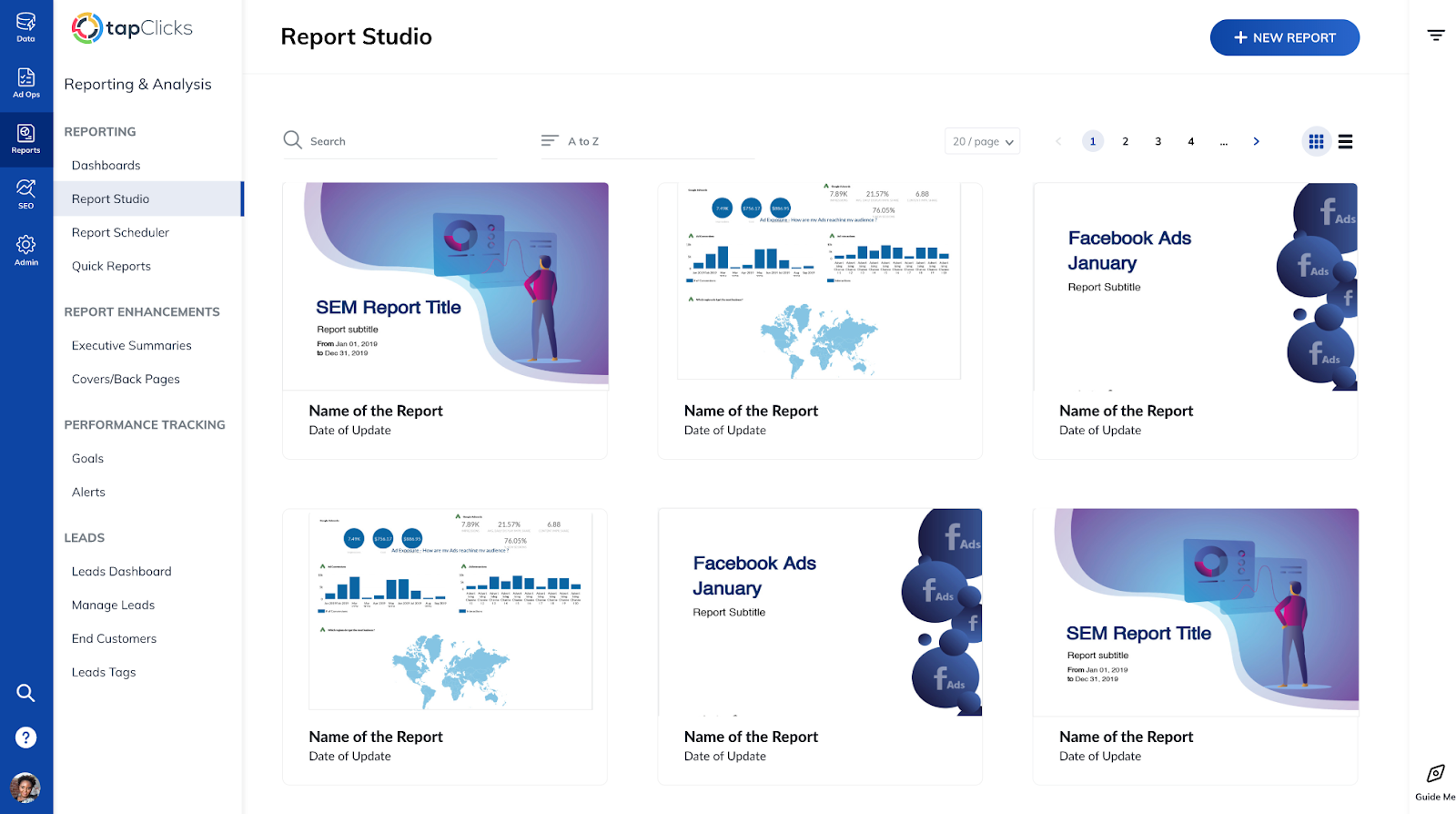
Note: Want to check out some TapClicks dashboard examples? Check out our article on how 2060 Digital benefits from TapClicks social media dashboards.
How Large Retail Brands Use TapClicks to Increase Revenue from Advertisers

Ad buying is labor-intensive. You need a team to run ad campaigns and manage vendor requests. However large retail brands often don't have the bandwidth in their marketing department to service both big vendors and small to midsize vendors. This is because they're managing digital ad orders and operations with Google Sheets or platforms such as Adobe and Tableau.
Without a tool like TapClicks, when brands want to place ads or report on advertising results to their vendors, their marketing teams will log directly into each native ad console for the channels they're using. This manual process is time-consuming but, arguably, more than worth it to keep the big vendors satisfied with their advertising results.
But because their teams are focusing so much of their time on that manual process to monitor the ad performance from big vendors, they don't have the bandwidth to take on business from small and medium-sized vendors who want to advertise with them.
Our self-service ad platform helps big brand retailers capture these revenue streams from smaller vendors that they otherwise couldn't serve.
With TapClicks, vendors of all sizes can:
- Create and log into an account on a white-labeled self-service portal that matches your brand identity
- Order ads on demand saving you and your vendor time.
- Customize their ads with detailed targeting, budget, ad formats, placement, and date range options
- Pay for ads using a secure portal
- Track important metrics through analytics using dashboards
- Manage their entire ad placement process from start to finish on their own
How TapClicks Works with Media Planning Tools to Offer Deep Insights and Automate Workflows
For media businesses, there are several highly regarded media planning tools, such as MediaOcean and MediaTool, that save you time by making it easy for your customers to understand and accept your advertising proposals.
But even the best media planning tools fall short in three specific areas:
- Reporting and analytics
- Managing spending across multiple agencies
- Automating orders and workflow
To provide better reporting and analytics capabilities, TapClicks has over 250+ data connections, letting you bring in data from the most relevant native platforms for your media company. Plus, TapClicks lets you segment and compile data in the same dashboard, so you get a more detailed picture of your analytics.
If you're managing multiple agencies and need to place and coordinate cross-agency buys, you need a tool that helps you make sure that all of your agencies are in alignment. TapClicks can do that because of how our dashboard lets you view metrics either as a whole or down by a specific agency or region.
Lastly, to expedite the start and execution of your campaigns, you can use TapClicks to automate the bulk of the process. For example, when you start a campaign, the appropriate prompts are sent to each department, and each individual involved with execution is kept in the loop with progress updates and notifications, making it easy to keep campaigns on track until it's time to report the results. Our customers have found this workflow feature to reduce the number of times that the ball gets dropped between team members during execution.
Final Thoughts
When looking for advertising dashboards to help your marketing and advertising team, it's essential to find a reporting tool that has intentionally catered its services towards your specific vertical.
Just as your online advertising strategies are catered toward your target audience, you want your advertising dashboard catered to your needs.
TapClicks advertising dashboards are versatile and built to help agencies, brands, and media companies.
Note: If you'd like to see how TapClicks functions as your all-in-one advertising dashboard, try our 14-day free trial.
