Agency Dashboards: 4 Key Features for Enterprise-Level Agencies (Plus Example Dashboard Templates)

There are many agency dashboard tools on the market. Knowing which one is right for you depends on the size of your marketing or ad agency.
If your agency handles a small number of clients with marketing campaigns, then using native dashboards and/or free tools such as Google Analytics may suffice. But if you're a marketing agency with tens or even hundreds of clients, using disparate and basic platforms that require a great deal of manual work quickly becomes inefficient.
An enterprise-level agency can significantly reduce the amount of manual work needed to edit and adjust dashboards and create reports for clients by using an automated agency dashboard that does the work for them.
From our experience of working with 5,000 agencies and media companies over the last decade, we've identified 4 essential features that a good agency dashboard should have.
Specifically, a good agency dashboard should do the following automatically:
- Aggregate data from all your data sources and store it in your own central data warehouse which is accessible at any time (no coding required).
- Allow you to do complex calculations and data transformations so your team doesn't have to number crunch repetitively every week or month.
- Customize dashboards that can be used as templates across multiple campaigns and clients so you can make changes once only that apply to all.
- Create powerful reports which are automatically populated with the latest data and distributed to your clients at your chosen schedule.
We designed TapClicks to do all of this so that agencies can drastically reduce the time spent dealing with dashboards and client reporting.
In this post, we'll explain how TapClicks works, discuss its features and benefits, and show you some of our agency dashboards and report templates. We'll also cover some bonus features unique to TapClicks.
If you're interested in how TapClicks could work as an agency dashboard solution for your organization, you can try it free for 14-days or schedule a demo to learn more.
Feature #1: A Good Agency Dashboard Automatically Aggregates All Your Data and Stores it in an Accessible Data Warehouse
Using free or basic tools (e.g. Google Search Console) to collect data from your marketing campaigns means that you're likely spending a lot of time gathering data because you need to do this individually for each platform, campaign, and client.
If you're using a dashboard tool, it probably has direct integrations with the major digital marketing platforms (e.g. Facebook, X [Twitter], or LinkedIn) and can pull data from these automatically. However, it's unlikely that the tool integrates with lesser-known platforms or non-digital advertising sources (e.g. radio and TV). This means that, even if you are using a tool, you still need to collect some of the data manually, negating the benefit of having the agency dashboard tool at all.
TapClicks Connects to Essentially Any Data Source
TapClicks was designed to connect to essentially any marketing data source as well as other data sources relevant to marketers (e.g. CRM). We have built connections to over 6,000 data sources via our Smart Connector tool, including proprietary and offline data sources.
Unlike other tools that have a limited number of API-based integrations, our Smart Connector tool allows TapClicks users to build their own connection (or our team can help build one) to essentially any data source.
We also have hundreds of pre-built API-based direct integrations to all the well-known marketing data sources (e.g. Facebook Ads, Google Ads, etc.) as well as many lesser-known ones too (e.g. Genius Monkey and Tiger Pistol).

Once you've set up your data connections, your data will be pulled through immediately and, in many cases, you can pull up to 12 months of historical data. TapClicks will then automatically pull your data through in near real-time every day (or whenever you choose to refresh it).
And, because TapClicks manages the API connections, you don't need to worry about your developers managing a connection if it breaks the TapClicks team will take care of it for you.
Store Data in Your Own Agency-Friendly TapClicks Data Warehouse
Aside from the data gathering issue we just discussed, another challenge of most agency dashboard tools is data storage. Typically, you need to use another tool such as an ETL (Extract, Transform, Load) tool that acts as a data pipeline, moving your data from its source into a data warehouse where it can be stored under one roof.
The issue with this is that the data warehouse is separate from your data visualization and reporting toolset making the process unnecessarily complex, plus, it often requires the skill of data scientists to access it.
TapClicks not only collects all your data but it stores it in your own fully managed TapClicks data warehouse which requires no data engineering skills to access. Having your data pulled into a central hub means you can do everything you need to do (e.g. complex calculations, client reporting, creating custom marketing dashboards) right within the TapClicks platform and access it whenever you want. We'll discuss these features next.

Feature #2: A Good Agency Dashboard Allows You to Automate Complex Calculations
After gathering all marketing data, agencies spend a great deal of time doing calculations on that data to get insights on campaign performance. For example, adding up all the clicks of engagements from relevant campaigns to report on the total engagement generated or ROAS (return on ad spend) across different metrics and campaigns (e.g. SEO or Paid Search).
If you're not using a tool, this is usually done by number crunching in multiple spreadsheets which is a hugely time consuming task that agencies tell us can take tens or even hundreds of employee hours each week. Even if you do have an agency dashboard tool, these types of calculations from raw data still need to be done manually to create charts and graphs. These are baseline calculations that clients expect such as finding takeaways from raw data, for example, on average, we're getting x and in total we're seeing y, etc.
At intermediate and advanced level, enterprise marketing agencies or those with enterprise clients often need to do calculations with larger datasets and across multiple platforms. For example, calculating how campaigns differ in different geographical regions: local, state, regional, national and even global, or whether digital ads perform better in the same locations you do radio ads.
Basic dashboard tools will not help you with this level of deep analytics, but with TapClicks, you can set up and define advanced calculations just once and have those calculations automatically executed anytime in the future.
Here are a couple of examples.
Example 1: Setting Up Umbrella Terms like Total Engagement
Say you wanted to report on total engagement across several digital marketing platforms. Different platforms have all kinds of different metrics that could be called engagement: clicks, phone calls, video plays, likes, comments, and more.
With TapClicks, you can create a new metric called Total Engagement and tell TapClicks that it should be the sum of all clicks, comments, likes, etc. from any platforms you want to include:


This new metric you created called Total Engagement is now forever available for all dashboards and reports you want to create. You never again have to go into YouTube and add up all likes, comments, shares, then add that to likes and comments on Facebook, and so on.
Anytime you want to create a new dashboard or report, the Total Engagement metric you created is there for you to use.
With TapClicks, you can also do calculations that involve looking for campaigns with a particular text string in their name (like a product name) and adding up metrics for just those campaigns that match.
Here's a short video showing how easy it is to use calculations in TapClicks:
Example 2: Set Up Repetitive Calculations for Multi Locations
Setting up complex data calculations for campaigns in multiple locations is easy with TapClicks.
For example, if your client is a tire manufacturer and you want to view their data by brand, but you have multiple ad campaigns running for each brand, it's challenging to set up different data streams to give you the information you need. With TapClicks, you can set up advanced calculations that find the specific brand names within campaigns and aggregate stats across all of these campaigns into single metrics for that specific brand.
In our example below, we can see that there are 266 Facebook Ad campaigns, all pulling in data from our data sources.
We've decided to name a certain segment of those campaigns HNP Campaigns' (see arrow on the right-hand side).

This means we can now pull data for just those HNP campaigns into any report or dashboard we want to create.
In this example, there are 191 of them and it pulls the data for all of those campaigns into one line (see arrow on the right-hand side).
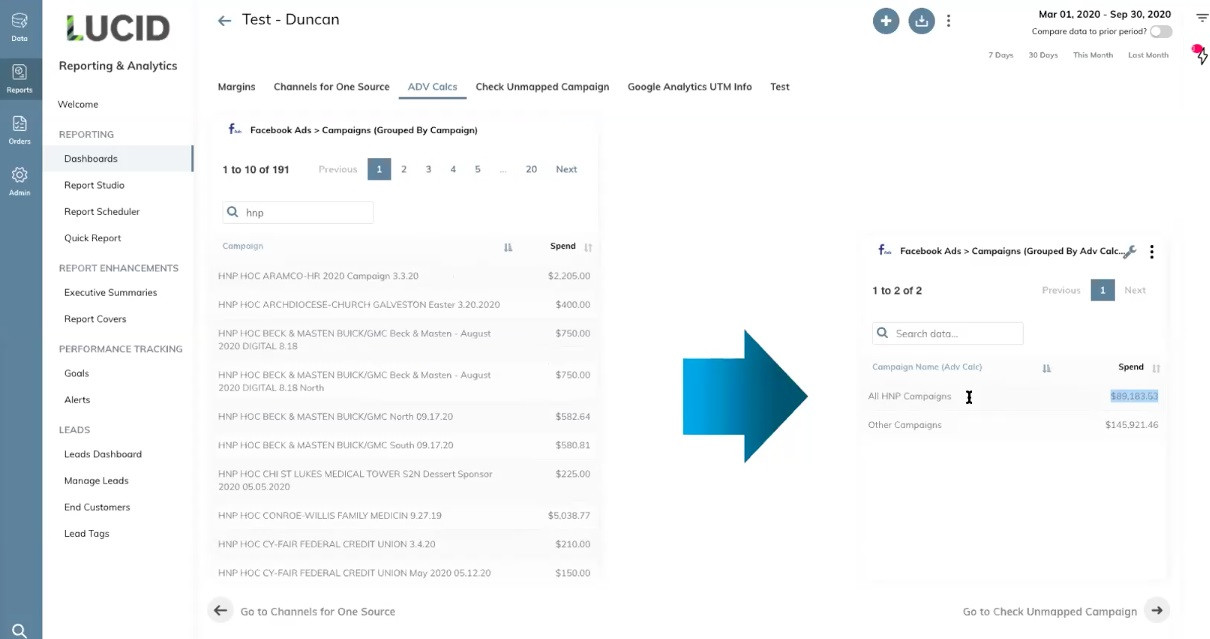
You can use this function to group and view data by all types of location or by any segment you like product, campaign type, or group, and zoom in and out as you need to for individual clients.
You can also calculate the overall click-through rate by adding up clicks across many campaigns and dividing by total impressions. You could calculate cost per click for campaigns across a region or specific product lines by adding up total spend and dividing by total clicks. The possibilities are endless and are beyond the remit of most agency dashboard tools.
As with so many elements of the TapClicks platform, you only have to set up these calculations once. Then, every week or month, they are automatically updated and ready for you to report on.
Feature #3: Make Changes to Customized Dashboards Just Once That Will Apply Across Multiple Campaigns and Clients
Once you've aggregated your data and done the calculations you need (#1 and #2 above), the next step is plotting and visualizing that data in agency and client dashboards so you can produce meaningful reports on your work.
In our experience, having a scalable agency dashboard tool that lets you easily make changes across all dashboards at once is essential. For example, say you are using Google Data Studio for dozens or even hundreds of clients. If you decide that from now on traffic should be plotted as users instead of page views, you'd have to update all your client dashboards separately.
In TapClicks, each element (we call these widgets) of every dashboard is by default a template. So a traffic graph can be created once in a single dashboard and that widget can be replicated or used in hundreds of dashboards simply by filtering. If it ever needs to be changed, you only have to change it once.
Widgets or entire dashboards can be templates. TapClicks is built this way to be scalable, flexible, and customizable.
It's worth noting that you can also choose for custom elements to only be applied to a single dashboard.
To create a new dashboard in TapClicks, most users start by selecting one of our pre-built templates, and customize from there:

We have ready-made templates tailored for reports from all major digital marketing channels for example, Facebook Ads, Google Analytics, and Email Marketing (see below).
You can set up your campaigns using our templates and then customize them by selecting the widgets (or metrics) you want to include, removing the ones you don't need, and so on:

All the templates can be white-labeled so that you can customize them further and include your agency (or your client's) branding and colors.
Here's an example of a hypothetical agency we created called Lucid with a simple green and gray color palette:

You can see in the screenshot above that this dashboard is organized by tabs. We're showing the Holistic Campaign Overview tab with reports of total impressions, clicks, CTR, and monthly trends in those numbers. There are also tabs for Google Ads, Facebook, Google Analytics, and Call Tracking in this example.
Here's a short video showing how to create a dashboard in TapClicks:
Permissions for Client Dashboards
If you have clients who like to view their campaign data regularly, you can set specific permissions that give them access to their own client dashboards. This means they can view their data whenever they want, reducing requests for ad hoc reports.
Because you can set the permissions up at widget level, if there's a specific metric you don't want to share (for example, mark up costs), you can configure the widget so that this is only accessed by your team and not visible to the client.
Examples of Our Most Popular Agency Dashboard Templates
TapClicks offers a suite of dashboard templates that you can use as defined or customize to suit your clients' campaigns. Some of the most popular include:
Google Analytics Overview Dashboard

Google Ads Dashboard

Facebook Ads Dashboard

Social Media Dashboard
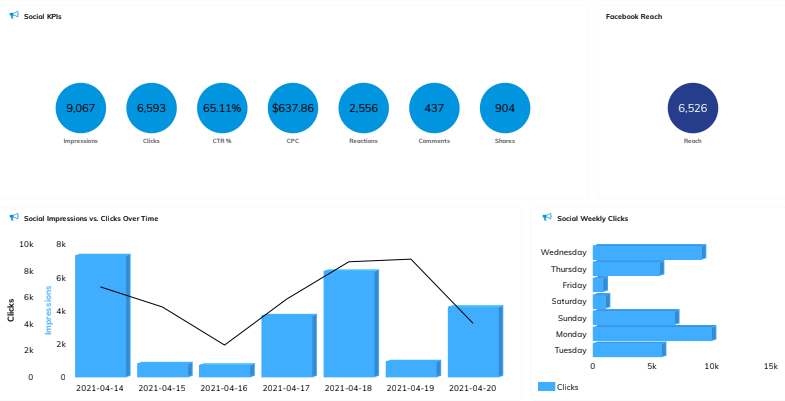
Email Marketing Dashboard

Web Analytics Dashboard

eCommerce Marketing Dashboard

TapClicks' Bonus Features
TapClicks also has 3 special features which are not commonly found in other agency dashboards:
Bonus #1: View Your Ad Creative Alongside Your Data
While all agency dashboards let you visualize data, it can be hard to remember what the actual campaign content was if you're just looking at numbers on a chart or graph. Most agencies resort to copying and pasting ad creative into their dashboards as a reference point. But this is not scalable and they have to delete and paste new screenshots as campaigns are updated.
In contrast, TapClicks can automatically pull and show relevant ad creative alongside the campaign metrics associated with that ad. (For example, a Facebook Ad right next to all the data for the campaign it relates to.)
The ad creative can be automatically updated based on rules you set for that dashboard along with its associated data. You don't need to spend time searching for the creative elsewhere because it's right there with the metrics, putting the whole story into context.

Bonus #2: Set Up Alerts So You Can Address Campaign Issues Immediately
Agencies need to be on top of any campaign issues quickly so adjustments can be made accordingly. TapClicks offers a useful alert feature where an email or other alert can be sent if any metric from any campaign hits a particular trigger number that you define.
In our Facebook Ads example below, we've set up an alert for whenever the CPC is greater than $5.50. You can set up whatever amount you like to fit whatever timeframe you want.
This saves you manually looking through all your data to spot trends and potential issues or waiting for the monthly reports to be produced when it's often too late to act. You identify what your parameters are, set up the alert, and it's all done for you.

Bonus #3: Time-Saving Goals vs Pacing Tool
Most agencies need to report on how key performance metrics are doing versus targets or goals. They're most likely monitoring this in some kind of Excel spreadsheet, extracting the results data from several sources, and plotting that against target performance.
At TapClicks, we've developed a Goals versus Pacing Tool which does all of this for you. You can view the costs and performance of your digital campaigns against your goals.
And, as with all TapClicks functions, the data is dynamic. Once you've set it up, you can use this tool for as many campaigns or clients as you wish viewing data for just one campaign or zooming out to view hundreds of campaigns or clients.

Feature #4: A Good Agency Dashboard Creates Powerful Reports That Automatically Populate with Your Latest Data
Reporting on campaign results and KPIs (key performance indicators) to clients is a regular cause of friction for marketing agencies. Even with an agency dashboard tool, producing reports is tedious creating PowerPoint decks each month by copying and pasting metrics and charts, and updating the slides with the latest numbers.
We created TapClicks ReportStudio to specifically combine the complex functionality of a dashboard with the power of a reporting tool that automatically populates your reports with your latest data in whatever plots, graphs, or charts you configure in a PowerPoint or PDF presentation.
Once you've set up what you want, the latest data and metrics that you configured (#2 above) will automatically be pulled through you don't have to manually crunch the numbers every month. And, as with so many features in TapClicks, your settings are forever, or until you decide to change them.
As with our agency dashboard, you can choose from the TapClicks suite of reporting templates or design one from scratch. Our templates are white-label, so you can customize them to include your own (or your client's) branding.

Reports can be scheduled to be sent out to clients whenever you wish every week, on specific days of the month, and so on, and can be sent out in all the main file types (PDF, PPT and CSV).
Here's a short video on how to schedule reports with TapClicks:
Examples of Agency Reports in ReportStudio
PPC Campaign

The screenshot above shows a high-level view of the channel performance of a PPC campaign across 10 months.
You select which metrics to include from your digital marketing campaigns and how they are displayed (snapshot, graph, line chart, etc.).
This helps you and your clients get a deeper insight into how your marketing campaigns are working so you can adjust your marketing strategy accordingly.
YouTube

The report above shows various YouTube metrics segmented by time period.
These different metrics and visuals are automatically pulled into your reports exactly as you have set them up, allowing you to view a high level of detail, such as conversion rate, to make key decisions about your marketing activities.
Want to Try TapClicks as Your Agency Dashboard?
If you're an enterprise-level marketing agency, or an agency with enterprise clients, you need an agency dashboard tool that automates and scales.
TapClicks provides a complete solution that pulls all your marketing data into one accessible data warehouse and allows you to set up calculations, dashboards, and reports all under one roof that can be distributed to your clients whenever you wish, automatically and at scale.
If you're interested in how TapClicks could work as an agency dashboard solution for your organization, you can try it free for 14-days or schedule a demo to learn more.
