Free Marketing Reporting Template + How Enterprise Marketing Teams Can Automate Reporting

There are a ton of downloadable templates available that agencies can use to create marketing reports for their clients. We have our own free template which we'll discuss in depth in this post.
Templates can be helpful for small agencies with a few clients who are able to download and customize them each month. But they have limitations, and if you're an agency with a large number of campaigns and clients, you will still have to do a great deal of time-consuming, manual work each month to produce marketing reports even if you use a downloadable template.
For enterprise-level agencies, or any agency with more than a few clients, using a software solution that automates the entire reporting process means you can analyze your marketing performance and create reports at scale for as many clients as you wish.
In this post, we'll cover:
- How to use our free downloadable marketing report template
- The limitations of using a marketing report template if you have more than a few clients
- How our software solution, TapClicks, creates powerful marketing reports for as many campaigns and clients as you want, automatically
If you're interested in how TapClicks could work as a marketing reporting solution for your organization, you can try it free for 14-days or schedule a demo to learn more.
How to Use Our Free Marketing Reporting Template
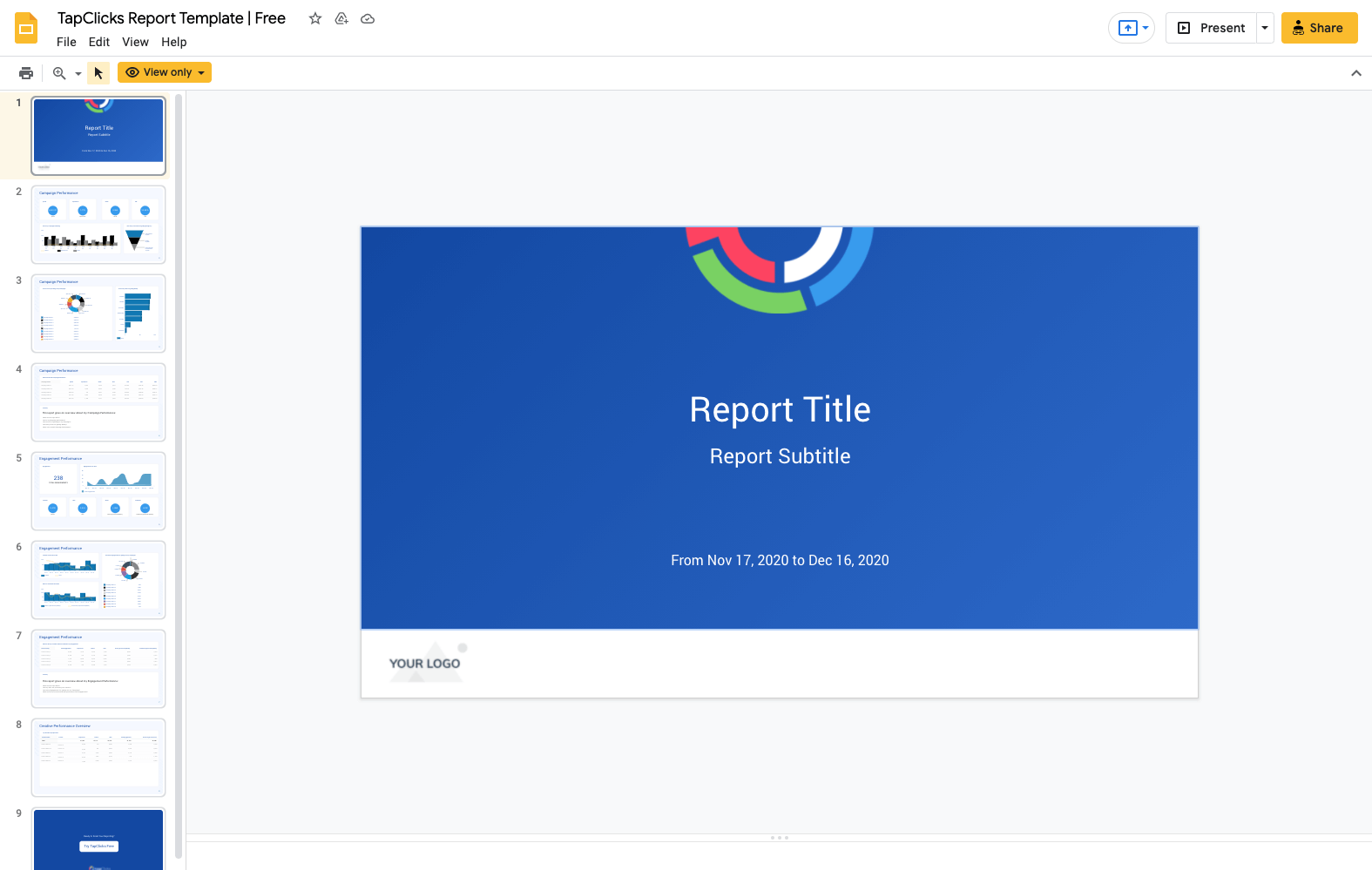
Our free TapClicks reporting template is available as a Google Presentation and can be used as a framework for different types of reports.
Using the template is easy. Simply make a copy in Google slides, or download as a PowerPoint or PDF, and then edit the slides to suit whichever marketing channel you wish.
There are nine slide templates with a clean, modern design that you can adapt to whatever marketing campaign you are working on (e.g. social media, email marketing, content marketing, etc.).
Depending on which campaign you are focusing on, you can insert your data, organize important metrics (e.g. campaign performance and conversion rates) and create reports for clients and stakeholders. You can duplicate the slide deck as needed.
The slides also provide text areas so you can add context to whatever data you're showing.
Here are a couple of examples of how our free template slides can be adapted.
Example 1: Social Media

The social media report template above is designed to display two graphs side-by-side.
In this case, a pie chart and a bar graph show how the budget has been spent on different social media channels versus the clicks per week. You can include whatever social media metrics are relevant to you.
For example, you might want to view cost per conversion for a specific social media marketing campaign versus the number of impressions across a week. Or, you could use the template below to show three different graphs of engagement metrics:
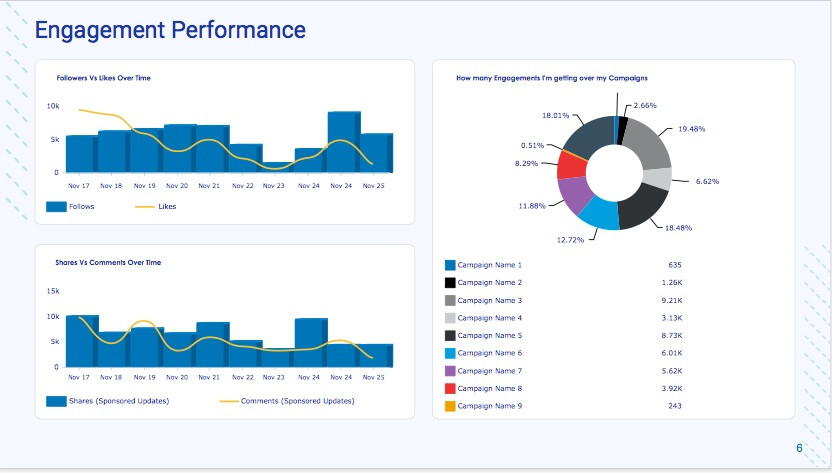
If you're interested in client report templates for social media, you can read our full article here.
Example 2: PPC

The slide above shows the key metrics of a PPC campaign at the top.
It's been customized to show ad spend, impressions, clicks, and click-through rate (CTR) as it makes sense to include these four key metrics, along with return on ad spend (ROAS), in your analytics reports.
On the same slide, you can show data in various graphs, such as metrics over time and a conversion funnel.
Below, our template for engagement performance allows you to highlight one key metric alongside other graphical breakdowns.

If you're interested in client report templates for PPC, you can read our full article here.
More Marketing Reporting Template Slides
Our free template also includes performance report slides where you can show metrics and include a text summary:

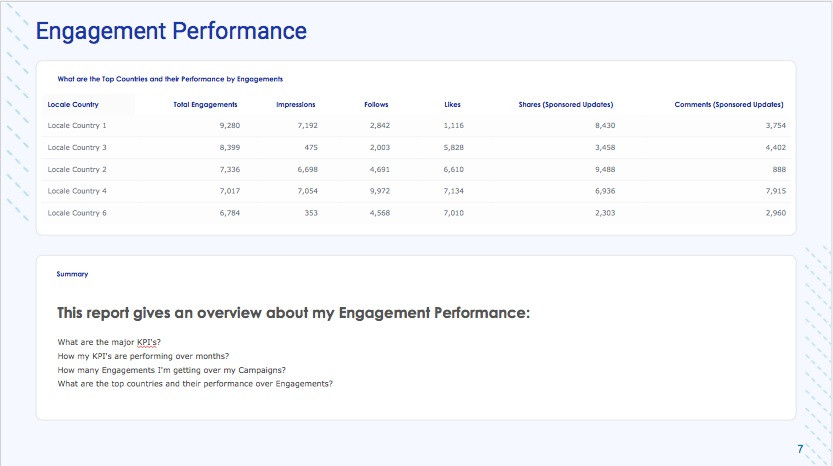
And there is also a slide where you can just include metrics:

For small marketing agencies that only need to produce a handful of reports each month a free reporting template is useful to help track their marketing efforts, but there are limitations for larger agencies with multiple clients and campaigns. We'll discuss these next.
The Limitations of Downloadable Marketing Templates
If you're an agency with multiple campaigns and clients, using a free template quickly becomes a laborious process that uses up valuable time and resources each month, time that could be better spent working on marketing strategy rather than juggling data and reports.
Although you can customize a report template for each client, you still need to gather the data and do data analysis to produce the charts that go in the report. That's the most time-consuming part of reporting for agencies and in house marketers alike, and almost every marketing team needs to do this monthly or bi-weekly, making a good chunk of monthly employee hours spent on reporting.
Gathering data from all the different platforms (e.g. Google Analytics, Google Ads, LinkedIn, demand-side platforms, radio and broadcast ads, etc.) is tedious. And, once you've manually pulled that data into a spreadsheet, for example, then you need to organize it and do any calculations you need on those marketing metrics. You might want to combine that data with another data set which you'll need to download and manipulate separately.
In addition, you'll spend time making the report look the way you want and you'll need to do this every time you create a report. Plus, you'll need to customize your template each time you start working on a new campaign or client and produce any ad hoc reports manually.
Because free templates are downloads, all this work needs to be done every single month for every campaign and client. The extent of the work is significant with many agencies and marketing teams devoting hundreds of hours of work to create reports each month.
In contrast, TapClicks was designed to do all this tedious, time-consuming work for you so you can create marketing reports automatically and at scale.
TapClicks ReportStudio Populates Marketing Report Templates Automatically Saving Time and Resource
TapClicks is a software solution built for marketers that creates all your marketing reports automatically, at scale and saves hundreds of hours of work.
Large agencies and marketing teams don't need to spend time downloading and customizing templates each month because the TapClicks ReportStudio feature populates PowerPoint-style reports for you with your most up-to-date data that you can send out to clients on whatever schedule you wish.
ReportStudio is a reporting tool that pulls all your data in near real-time from your TapClicks data warehouse, aggregates all the marketing metrics that you set up, and displays that data in whatever plots, graphs or charts you configure in a PowerPoint or PDF presentation.
It's like a fully automated monthly marketing reporting template once you've set up what you want, the presentation or document automatically populates the charts, numbers, and relevant data fields so you don't have to manually crunch the same numbers every month.
In ReportStudio, you can use one of our ready-made marketing report templates as a starting point or create your own from scratch with no restrictions on how they look. Our templates are white-label so you can customize them to include your own or your client's branding.

ReportStudio looks like a presentation deck (e.g. PowerPoint or Google Slides) but the key difference is that ReportStudio is connected to all your marketing data so you don't need to populate the slides manually. (Automatically getting, and storing marketing performance data from thousands of marketing and sales platforms is one of TapClicks' core features, as explained below.)
All charts, graphs and visuals will automatically draw data from all the marketing platforms you connect too (see #1 below) and this will always be up-to-date in near real-time or whenever you want to refresh the report.
If you receive a last-minute request, you can create an ad hoc report in minutes and send it to stakeholders and clients in whatever format you choose (including PDF, PPT, and CSV).
You can create master reports that will automatically populate with the marketing metrics that you set up (more on this in #2, below) and these can be used across as many campaigns and clients as you want, saving a huge amount of time.
And, you can schedule your automated reporting to be sent out (by email) to clients and stakeholders by selecting who you want to receive which report and when (e.g. monthly, weekly, etc.).
Here's a short video on how to schedule reports in TapClicks Report Studio:
Let's take a look at how you can present marketing reports in ReportStudio.
Marketing Reporting Templates in TapClicks ReportStudio
Example 1: Social Media Platforms
The detailed report below shows the number of YouTube views broken down into various time metrics.
These different metrics and visuals are not something you could achieve with a free template report. However, TapClicks allows you to tailor your report to drill down into a high level of detail.

Example 2: PPC
Unlike a free template, using ReportStudio allows you to include whichever data you like and view that data in a variety of ways.
The slide below shows the KPIs versus the conversion rate over a week for a PPC campaign.
If you wanted, you could look at the data across different timescales and you could also add in data from other campaigns to see campaigns side by side.
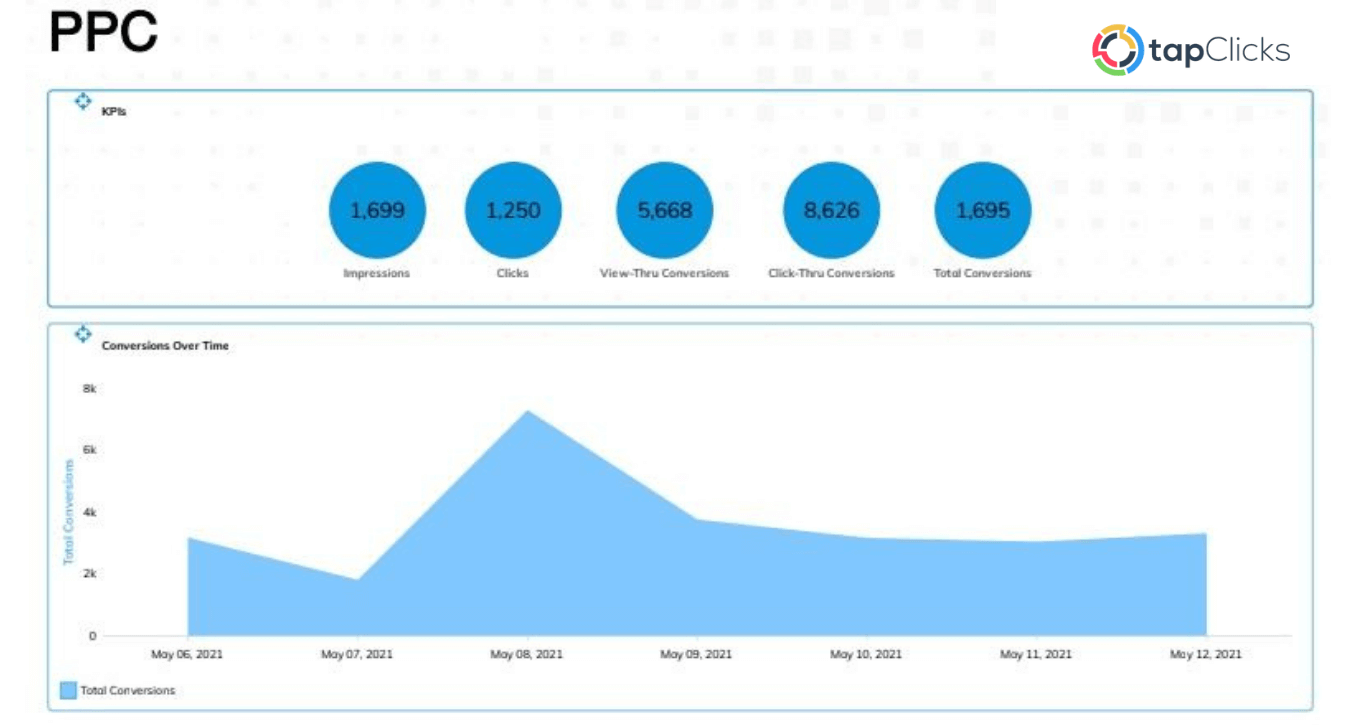
The slide below shows a high level view of the performance of a PPC campaign across 10 months.
You can include as many metrics as you wish and show them as snapshots (as they are here) or as a graph or line chart.
This helps you and your clients get an overview of your marketing campaigns to make strategic decisions on what is and isn't working and how it impacts return on investment (ROI).

To produce these reports automatically and at scale, TapClicks also lets you:
- Continuously pull data from all your marketing data sources and store it in your own TapClicks data warehouse
- Set up and define data transformations and calculations that will automatically populate your marketing reports
- Create and automate dashboards at scale to view your marketing data
We'll walk through each of these features next.
Feature #1: TapClicks Pulls Data Continuously from All Your Marketing Sources and Stores It in Your Own Data Warehouse
For marketers using a free template to create their reports, data from each marketing platform and channel needs to be collected from each source (e.g. Google Search Console, social media platforms, etc.) manually. And this has to be done every week or month or whenever reports are requested.
TapClicks pulls data from thousands of data sources via our Smart Connector tool so that data flows automatically into your own TapClicks data warehouse. This includes home built databases and offline sources. We also have hundreds of direct data integrations with marketing platforms as well as sales and eCommerce sources.
Once you have connected to the data sources you want, data will be pulled automatically and daily (or whenever you choose to refresh it) so it will always be up-to-date. In some cases, we can pull 12 months of historical data so this can be incorporated into your reports too.

TapClicks team manages the API connections so you don't need to worry about a connection breaking because we will take care of it for you.
Your data warehouse is also fully managed by the TapClicks team so you can access your data whenever you wish. Because it is marketer-friendly, there are no coding skills required or delays while you wait for your data team to do the work for you because you can create your marketing reports (e.g. seo reports, social media reports) yourself.
Having all your data automatically pulled into your own data warehouse that acts as a central hub for all your analytics and reporting functions saves a huge amount of time and resources.
Feature #2: Set Up Data Transformations and Complex Calculations to Automatically Populate Your Marketing Reports
While free reporting templates provide you with a placeholder for inserting your data, any calculations or transformation (for example, changing the format or structure) of that data need to be done separately, usually in spreadsheets.
This involves a great deal of laborious work that, once again, would need to be done on a monthly basis or whenever the report was due.
For example, if you wanted to standardize names (e.g. different terms might be used in different data sets: imp, impression, etc.) with a free template, you would have to go through all your data sets and manually amend those terms.
With TapClicks, you can easily standardize data sets so that metrics that mean the same thing can have one label (e.g. impression).
Having standard terms for similar metrics helps when you're analyzing different data sets in the same channel, for example, social media campaigns, and aids understanding too.
Likewise, you probably won't want to show your clients your mark-up costs. With a free template, you would add these figures manually. With TapClicks, there is a function that you can apply to all your client costs, which could, for example, add a 20% mark-up automatically.
You could do this across all your dashboards and clients or you could set each one at a different mark-up, if you wish.
TapClicks also allows you to set up data manipulation or transformation rules when you first set up your dashboards or reports.
So for example, if you have a section showing campaign metrics across 15 different campaigns that involve adding up spend across all those campaigns, you can set up that calculation once in TapClicks and that visual (what we call a widget) will always show that sum total spend. You don't have to manually add up the spend across those 15 campaigns by hand every month and type it into a PowerPoint slide.
TapClicks ReportStudio (which we discussed above) allows you to blend all the data from two campaigns and then view the overall stats as you wish. And you can also include relevant visuals of the ads and explanatory text alongside the data for context.
For example, the slide below shows a high-level view of two social media ad campaigns: Facebook and Instagram.
The TapClicks free template also provides space to add text but this is not customizable and images cannot be included.

The key difference to a free template, where you'd have to add up the totals and add them in manually, is that the numbers (on the left above) will always be up-to-date because TapClicks connects directly to your Facebook and Instagram accounts and pulls the data automatically.
Feature #3: Create Live Dashboards at Scale to View Marketing Reports
Another way TapClicks automates and speeds up reporting (as opposed to using a free report template) is to view marketing reports via customizable dashboards.
As with ReportStudio, you can choose from several ready-made dashboard templates which include social media marketing channels, email campaigns and ad networks. You can customize these to suit or create your own dashboard template from scratch.
Once you have configured your dashboards to include whichever metrics (widgets) you want, you can use these as templates to use across as many clients as you wish. For example, you can customize a dashboard for Facebook Ads and use this across multiple clients without needing to update each one individually.
Note: You can also customize an individual dashboard and not have those changes apply to all.
For example, you can include the CTR (click-through-rate) for a digital marketing campaign and view this alongside the KPIs you set to monitor your campaign performance. You can then visualize the data however you wish graph, bar chart, pie-chart, etc and view it in a digital marketing report in a dashboard as well as via a report that can be emailed out to your client.
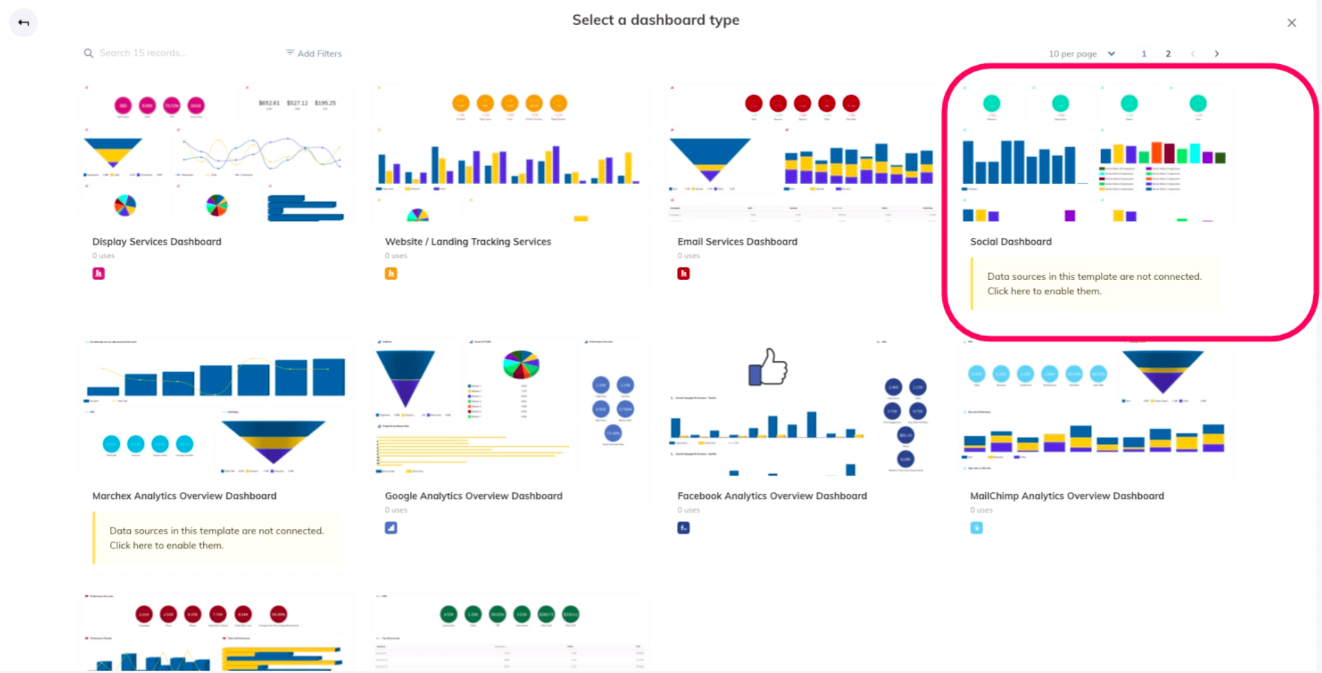
You can also grant permission for your clients to access their dashboards and view their reports this way. Some clients are happy to check the information for themselves although, in our experience, most prefer to have reports sent to them on a monthly basis, or whenever they request it.
Here's a short video on how to create a dashboard in TapClicks:
There are no limits to how many campaigns or clients you manage with TapClicks. You can manage them all in one place and group several accounts together if you wish.
Want to Create Marketing Reports with TapClicks?
We've demonstrated how a free downloadable marketing reporting template can be useful for smaller agencies that only have a handful of reports to produce each month, but that for larger agencies there are limitations.
The TapClicks solution is like a marketing report template on overdrive. It creates all your marketing reports automatically and at scale saving a huge amount of time.
If you're interested in how TapClicks could work as a marketing reporting solution for your organization, you can try it free for 14-days or schedule a demo to learn more.
