Solutions for optimizing ad operations workflow often focus on the post-sales steps of planning, execution, and reporting. For example:
- Creating marketing deliverables
- Analyzing and managing campaign performance
- Creating reports for internal and external stakeholders
But before any services can be fulfilled, sales teams need to create orders for each requested marketing service. This requires getting the right information from clients and vendors and communicating it to digital marketing teams for fulfillment.
That information is critical because it's used throughout each part of the workflow process (from planning and execution to measurement and reporting).
Features for facilitating order management are often left out of advertising workflow platforms, forcing ad ops teams to rely on 3rd party order management systems, while increasing the complexity and cost of their ad tech stack.
This post discusses how the TapClicks marketing operations platform ties together order creation with fulfillment, allowing agencies to submit marketing orders, coordinate and launch campaigns, and automate reporting all from within one platform.
If you're ready to streamline your ad operations workflow, from order capture to campaign launch, try our free 14-day trial.
How Agencies Generally Managed Ad Operations Workflow
We've spent over a decade building TapClicks into a marketing operations platform that digital advertising agencies and other marketing teams can use to optimize their processes.
From our clients, we've learned the common and inefficient ways they were managing the hand-off between their sales, account management, and ad ops teams.
A common advertising operations workflow looks like this:
- The sales team creates the order. Sales teams and account managers generally communicate order details over email or Slack. Sometimes agencies use project management platforms, like Asana, or simple form submission tools like Google Forms to try and organize this process.
- The ad ops team takes the order details and plugs them into their own task management software. They may be using tools like Asana, Monday.com, and Jira. Or they may rely on using Excel spreadsheets or Google drive. Either way, what we see most often from clients is a clear division between how the order is submitted and how the digital media campaign is executed.
- If the ad ops team needs clarification on part of the order, they have to reach out to the sales team. This means identifying an issue, and then having to reach back out to their sales team over email or Slack, creating silos of information that they now have to manage.
- Once the asset is created, then the ad ops team starts working with the latter half of the workflow lifecycle getting approval from clients, launching campaigns on the appropriate ad serving platforms, and making sure analytics tracking capabilities are in place to monitor campaign performance.
Because the process of submitting orders is separate from creating orders, these in-house processes lead to inefficiencies that make it difficult to scale.
As your business grows, more time will be spent on managing orders and task delegation (eg. getting specific tasks to the right people, setting reminders to follow up, re-routing tasks when someone becomes unavailable).
How TapClicks Offers End-to-End Ad Operations Workflow Optimization
TapClicks is a marketing operations platform that is used by digital marketing agencies, large retail brands, and media publishers.
The TapClicks dashboard can be customized to your business needs and works to streamline the lifecycle of a marketing service within one ecosystem, from your sales team creating an order to your ad ops team fulfilling it.
Creating and Submitting Orders
From your TapClicks dashboard, click on Orders in the left sidebar. Then click on Create New Order.
Here you get the order form template that you customized to match your agency's marketing services.

The order template is segmented down into scheduling info, client info, and details on the proposal itself.

At the very bottom, after your sales team has entered all relevant information, including start and end dates, campaign budget, objectives and goals, and more, they click Create Order.

After your sales team creates the order, your ad operations team takes over the order and uses the info submitted to build the campaign.

All open orders can be viewed in real-time from one screen, where you can quickly see which salesperson submitted the order, the start date, status, region, client and other relevant information.
If you're working with a client who has departments in specific regions like New York, Los Angeles, and Atlanta, you can easily select the corresponding region from a drop-down menu to streamline your process.
When you click on the order number, you're taken to the order details page, which shows you a high-level overview of where the task is currently sitting within your unique process, including all of the line items that are part of the task.
Creating and Launching New Campaigns
After an order is submitted and approved, TapClicks leverages workflow automation to automatically route specific tasks to the appropriate parties, such as your creative team or your ad managers who are going to build up this campaign.

Here, you're seeing the exact information your sales team included when they filled out their order. Plus, in the right-hand column, there is a section for cross-team communication, so your team members don't have to jump in and out of different platforms for troubleshooting or getting clarification about a task.

In addition, we also have a self-service ad platform to help retailers unlock their cooperative marketing dollars and increase their ad revenue.
Our self-service portal can be deployed by larger brands to create self-service ordering experiences for advertisers. This allows retailers to capture ad revenue from smaller vendors that they may otherwise not have the resources to service.
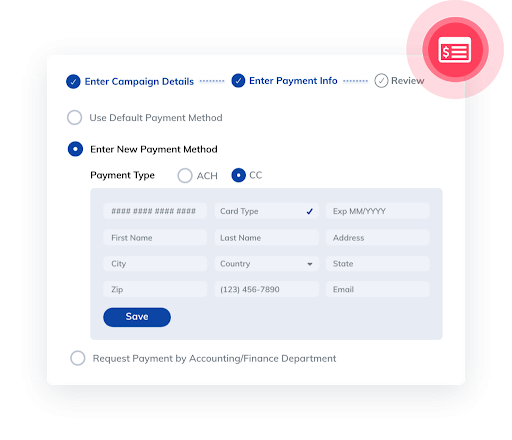
Here's how it works: Vendors login through their portal (shared by you, giving them a username and password), to order and pay for the ads they want.
This insertion order goes through the same approval process we outlined above which keeps all relevant information in one area so your marketing team can work on fulfilling the order and getting the ad live.
Note: We also have live API connections with popular digital advertising services like Adventive, an ad server platform that helps you manage rich media production for your online advertising campaigns, and Choozle, which uses detailed customer info to optimize programmatic advertising campaigns.
TapClicks Bonus: Automate Campaign Activation and PPC Management from within TapClicks
To further automate your digital ad operations, TapClicks is beginning to roll out a new feature where you can launch campaigns to ad networks directly from your TapClicks dashboard.
By allowing users to activate campaigns right from within their workflow platform, we're removing steps in the normal ad ops process, and significantly increasing overall efficiency.
Our push integrations currently work with select platforms like Google Ads and Google Ads Manager. And we also offer the option to integrate with Zapier through our configurable webhook. We will soon be integrating with other advertising platforms, such as Facebook and Instagram.
In addition, including Automate by Adstage (a TapClicks company) in your operation also allows you to automate the pausing and re-activation of PPC campaigns based on key metrics, for further increasing efficiency and improving performance.
For example, you could set a rule to pause a Facebook Ads campaign when the ROAS dips beneath an acceptable level, and have it automatically restart when it can perform at your acceptable threshold. This is another feature that can increase efficiency while improving performance.
Analyzing and Reporting on Your Marketing Campaigns
Analyzing and Reporting on Your Marketing Campaigns
We showed you how TapClicks improves your ad ops workflow by connecting order management to fulfillment.
We also connect it with your reporting and analytics processes. Usually, ad teams are using a mixture of spreadsheets, PowerPoint decks, Google Docs with screenshots, or reporting software like Google Data Studio to run analysis and build reports.
But with TapClicks, you can run advanced analytics and automate your reporting within the same dashboard you use to submit orders and streamline your workflow.
Pull in Relevant Data Sources

We have over 250+ live API data connections set up to marketing specific platforms that agencies need to measure the success of their ad campaigns.
These connectors are Instant On connectors which means you can set up live API connections in as little as under an hour and with practically no API knowledge.
We built our platform to be used by marketers, which means we also pull data from advertising platforms in a way that makes sense for building marketing reports.
For example, with a Google Ads campaign, you're likely targeting a specific audience. When we pull in Google Ads metrics, you can now segment the data in TapClicks, breaking it down by audience, user type, browser type, and so on.
Contextualize and Group Your Data
Because of our large library of data connectors, you can pull in data from disparate data sources (Facebook, Google, LinkedIn, and even CRM platforms like Salesforce) and put them in the same report.
With all of your data in one place, you are simplifying normally labor-intensive campaign management. It's easier to create more value-driven reports that contextualize your data within your larger marketing campaigns.
You can also group data sources together. For example, if you want to see overall viewability across all of your regions, you can roll up impression data from each region and from every advertising platform (Facebook, Google, etc). This gives you the total reach of your campaigns, which then you can use to show value or demonstrate opportunities to your stakeholders.
Automate Client-Facing and Internal Reports
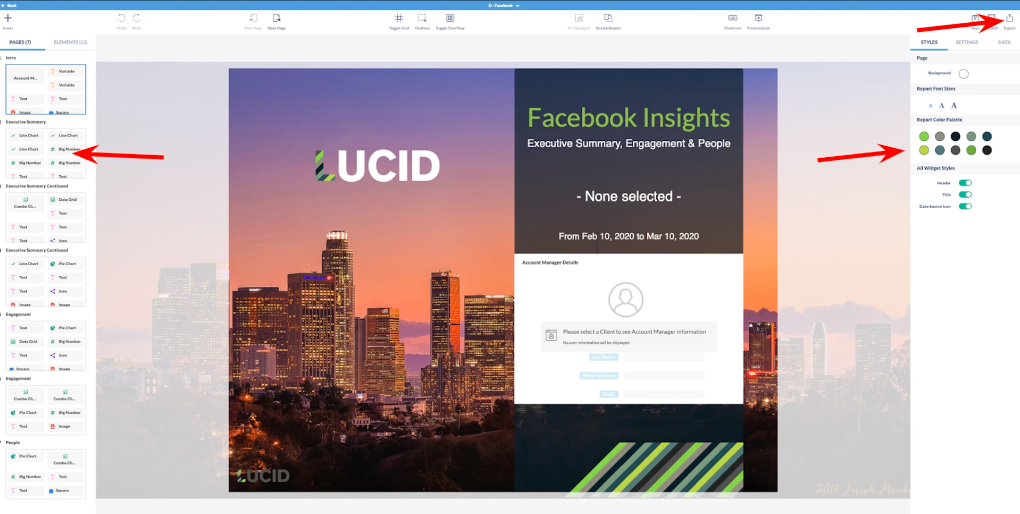
To reduce the number of hours your team has to spend manually creating and sending reports, you can use TapClicks to set up automated reports.
Automated reports can go out at a frequency you choose (weekly, every two weeks, etc). They are white-label reports that include the metrics you select and can be sent out to recipients in different formats.
Plus, you can create internal reports that show a slightly different picture of your media operations. For example, in client-facing reports, you can use our mark-up feature which lets you show the value of your services, not the cost. Whereas, in internal reports, you will want to show the margin of services sold to give stakeholders an idea of the profitability of ongoing campaigns.
TapClicks Bonus: Create Custom Dashboards for Clients Access
Depending on the size of your business and the needs of your client you can create dashboards that are meant to be used by your client. These are interactive dashboards that your client will get a login to. This lets them view data on their own, without waiting for a report.
As with client-facing reports, you will select the depth of data your client can access.
Ready to Level Up Your Ad Operations Workflow?
Most ad operations workflow platforms focus on creating assets for digital marketing campaigns.
But that part of the process can be improved when you streamline order capture with asset creation. By having all relevant information within one dashboard, you reduce the amount of manual work your team will have to do for each campaign. You also reduce costly miscommunications that can slow you down.
With TapClicks, we've optimized the ad operations workflow to start with your sales team submitting an order. From there, the order continues down your workflow process until the campaign is created, approved, and launched.
If you're ready to streamline your ad operations workflow, from order capture to campaign launch, try our free 14-day trial.
