Manually creating and managing AdWords reports out of tools like Excel and PowerPoint is a time-consuming process for marketers. Ultimately, manual reporting processes reduce the value you can demonstrate to clients and adversely affect client retention.
Plus, these reports take so much effort to build and maintain that there isn't enough time for the kind of analysis that leads to insights that drive more revenue for your clients.
These issues also hinder agency scalability. If your marketers are spending all of their bandwidth on reporting, they're severely limited in their ability to take on new clients.
For these reasons, finding a way to streamline and automate AdWords reporting can truly make or break an agency.
In this post, we cover:
- Detailed examples of how marketing teams can use TapClicks to optimize Google Ads reports for clients.
- How we enable agencies to create a scalable reporting and analytics process that grows with their client list.
- How you can connect the planning, execution, and measurement of your AdWords campaigns in a single platform.
If you're ready to see how easy it is to scale your Google AdWords reports with TapClicks, try our free 14-day trial.
How Managing Google AdWords Reports with TapClicks Creates Unparalleled Scalability
TapClicks is a marketing operations platform that helps your agency scale by:
- Pulling in real-time data via hundreds of different data sources.
- Providing valuable insights through data visualization in customizable dashboards.
- Creating white-label recurring reports for your clients.
Below, we cover examples of how agencies use each of these features to provide value-driven Google AdWords reports for their clients, while creating an operational framework that facilitates agency growth.
1. Bring In Real-Time Google AdWords Data
We pull in real-time Google AdWords data by using a live API connection that is managed by our team. When Google Ads makes changes to its metrics, those changes are monitored and taken into account by our team. That way you don't have to worry about manually re-mapping data sources or pulling new data out and changing whatever PPC reporting template you're using.
We use a TapClicks Instant-on connector for Google Ads. This means you can set up the connection from within your TapClicks dashboard in a matter of minutes, without any API experience.
Plus, when you onboard a new client, you can select a date range with up to 12 months of historical data. This gives you a better understanding of their previous Google Ads performance (and can help you more immediately demonstrate value as you start your campaigns).
Easily Connect Your Google AdWords Account to TapClicks
From your TapClicks dashboard, click on Manage Data Sources in the left-sidebar.

That opens up our available connectors. We have over 250 Instant-On Connectors (including social media advertising channels like Facebook Ads and Linkedin Ads, SEO platforms like Moz, and eCommerce platforms like Magento.).
Once you click on Google AdWords, simply log in to the right AdWords account and authenticate TapClicks to start pulling in updated and accurate performance data.
2. Create a Customizable Google Ads Dashboard Template
TapClicks lets you create a new dashboard from scratch, or use one of our pre-existing dashboard templates.

Note: See the above image for just some of the templates we offer at TapClicks, including a Facebook Analytics Overview Dashboard, a Google Analytics Overview Dashboard, and a Mailchimp Analytics Overview Dashboard.
TapClicks dashboards make it easier for you to scale because we let your marketing team apply changes to multiple dashboards at once.
For example, if you're running Google Ads campaigns for several clients, and decide to adjust which KPIs you report on, you just need to make that change to the dashboard template, and those changes are reflected across all client dashboards.
This cuts down the amount of time your marketers need to spend managing reports, letting them focus more on developing and executing digital marketingstrategy.
Using Your Google AdWords Dashboard

The photo above is an example of a Google AdWords dashboard. In the upper right corner, you can select a date range for the data you want to display.
Plus, with TapClicks you can also set different timeframes for each widget, in case you need to report on campaign performance that's outside of your recurring reporting schedule.
Dashboard templates are made of widgets that can be edited, removed, and re-sized. You can have widgets for nearly any metric, including click-through rate (CTR), conversion rate, and CPC.
How to Create and Edit Widgets
First, click the plus (+) sign in the top right corner of your dashboard.

You'll then be taken to a widget creation screen where you can select the data sources you want, how you want the data organized (by ad groups, date range, etc.), and how you want it displayed (chart, graph, table, etc.).

After you've finished customizing the data you want to see, just save the widget and then it will appear in your AdWords dashboard.
3. Creating & Scheduling Reports (Plus, Create Custom Dashboard Access for Clients)
With all of your client data in TapClicks and organized within highly customized dashboards that complement your campaign strategies you can now create and schedule AdWords reports for your clients.
From your dashboard, click Reporting in the left navigation bar.
From there, you can click Quick Report in case you need to fill a last-minute client request for a custom report, or you can click Report Scheduler to set up recurring reports.

When you click Report Scheduler, you're taken to the screen below.
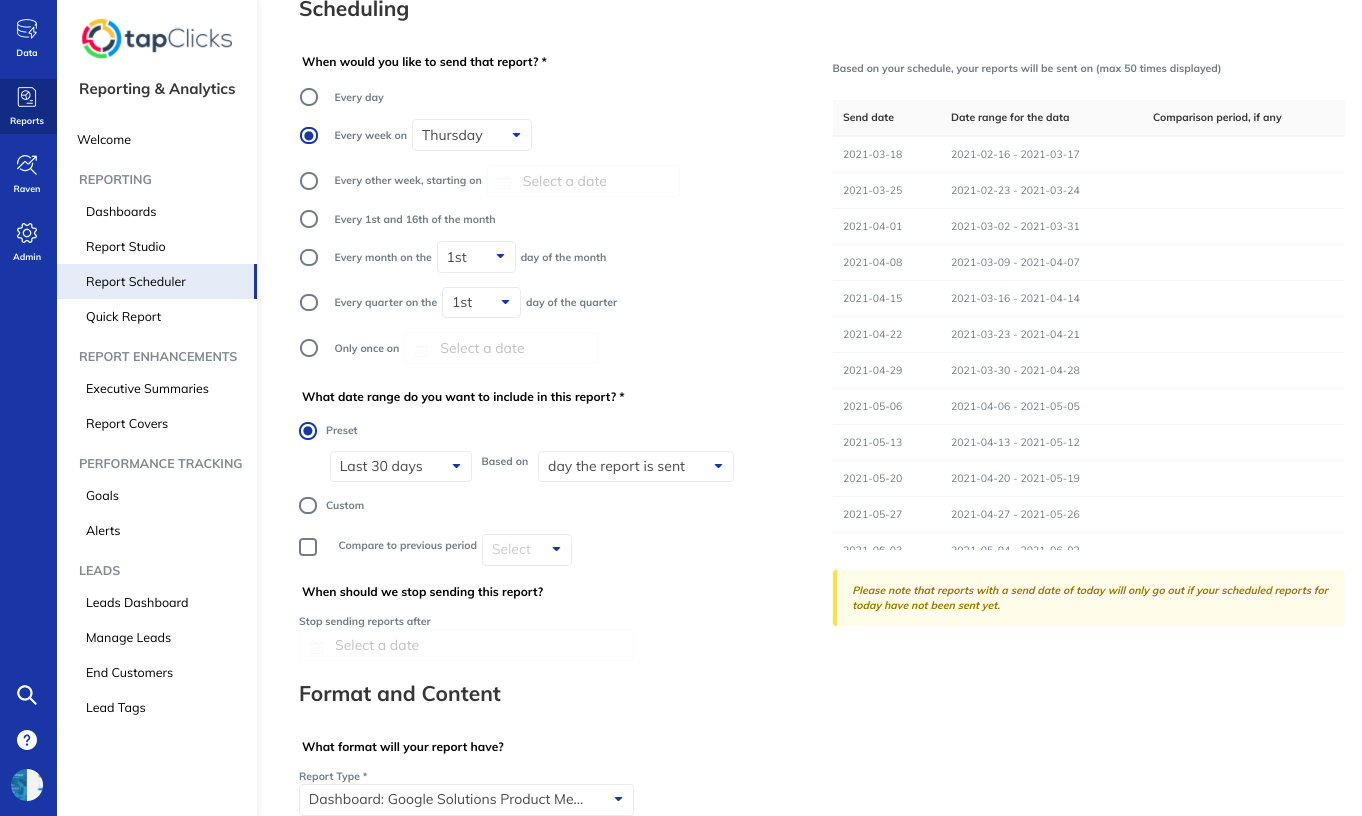
In this screen, you can select the client you want your AdWords report sent to, at what frequency, and what file format (PDF., PPT., CSV., and more).
You can also customize your report to create a story around your AdWords campaign performance, which is a better service than just sending your client key metrics without any contextualization.
For example, how a report will be received by your clients is dependent on several factors, including previous ad performance and goals. If you neglect to mention those, your wins may not be seen as wins.
To use TapClicks to help your marketing agency better demonstrate value in its clients reports, click on Report Studio in the left navigation bar.

Here you can access our white-labelPPC report templates and modify them for each client. There are pre-made slide templates you can choose from on the left.
We have templates for showing metrics around engagement and audience. We also have templates that let you give an executive summary of your report a great feature that lets you show immediate value to your recipients.
Our reports are white-labeled so they can easily represent your agency or your client's brand.
Because Report Studio is connected to your data sources, the data is always updated and ready to send.
This makes TapClicks a scalable AdWords reporting solution for agencies. It leverages real-time data, data visualizations, and customizable dashboards that can be used to set up recurring client reports.
Custom Access for Clients
In TapClicks, you can also give your clients custom access to an interactive reporting dashboard. This is a version of the dashboard you use to run analytics, but you get to select what metrics they can see.
For example, agencies generally don't show their mark-up costs in these client-access dashboards. Instead, these client-facing dashboards are designed to demonstrate value while giving the client the freedom to change specific dates and look at data without having to request a new report from your team.
As your agency works with a client, custom access permissions is a great way to further reduce the amount of manual reporting your marketing team will have to do.
The TapClicks Difference: Centralizing Your Orders, Workflow, Reporting, and Analytics Process
Above, we focused specifically on creating a Google AdWords client-reporting process that is scalable.
But TapClicks has tools for the three pillars of marketing operations:
- Planning: Our customers use TapOrders to submit client orders. Instead of using third-party order management platforms, you can streamline your orders process by submitting your new service orders directly in TapClicks.
- Execution: Once the order is submitted, TapWorkflow is there to heavily automate the approval workflow process of a newly sold ad service. This means taking the order information your sales team submitted and delegating each task to the right party. Plus, with Google AdWords, once the ad is ready to go live, you can launch it on Google Ads from within TapClicks. This reduces the amount of double work you'll have to do because you don't need to re-create the ad within the Google AdWords platform.
- Measurement: Once the ad is live, we start pulling real-time data into your TapClicks dashboard. Here you can analyze the data, and use those insights to modify any existing strategies.
If you're ready to see how easy it is to scale your Google AdWords reports with TapClicks, try our free 14-day trial.
