Solutions to a marketing agency's workflowhave traditionally focused on the planning and execution phases of the campaign, the marketingworkflowbetween account managers, creative teamsand ad ops teams.
However, this often overlooks that marketing campaignsbegin with sales and order management, and end with reporting and analytics.
Therefore, an efficient agencyworkflowdepends on the seamless transition of an order from sales to ad ops. And it must also account for the final phase of measuring and reporting on campaign performance.
A core value proposition of marketing agencies is to be able to execute multiple campaigns simultaneously and achieve results quickly. Inefficient workflows that cause friction between resource teams hurt this goal.
Marketing agencies that fail to address bottlenecks in their workflow will struggle to:
- Maintain profitable margins.
- Allocate enough time to strategy and optimization that improves overall performance.
- Grow operations to accommodate new clients.
This article discusses how TapClicks' Marketing Operations platform helps marketing agenciesovercome workflowchallenges by streamlining their business processesin a single platform that supports the entire marketing life cyclefrom order management to reporting. Specifically:
- Traditional Marketing Agency Workflow
- TapOrders: Order Management
- TapWorkflow: Ad Operations, Creative and Launch
- TapAnalytics and Reporting:Centralized Analytics and Automated Reporting
If you're ready to streamline your marketing agency workflow, from order management and ad ops to analytics and reporting, try our free 14-day trial.
A Marketing Agency's Typical Campaign and the Software That Supports It
A general marketing agencycampaign follows a simple sequence:
- Sales
- Ad Operations
- Creative Resources
- Launch
- Analytics/Reporting
However, the processes in each phase can be quite complicated:
- Sales:A salesperson sells a marketing service to a client, like an ad buy on Google or social media campaign on Facebook, which is filled in as an order using a CRM or a tool like Google Forms. This triggers a chain of communications between salesperson and Ad Ops Manager clarifying the parameters of the order, usually conducted on email or Slack. The initial order needs to specify pricing and the client objectives by which the campaign will be measured, so accurately recording these order details is important.
- Ad Ops Manager: The account or project manager finalizes the order during onboarding and begins delegating tasks to creative using a project management software like Asana, Trello, Wrike, Monday.com or JIRA. Even the simplest of campaigns can involve dozens of channels and potentially hundreds of markets. A basic ad buy and fulfillment on Google and Facebook involves researching displays, budgeting, keywords and copy, all of which take time and have to be approved by the client.
Note: There is often a change of workflow management software from the point of sale to an ad ops manager to submitting the order to creative and fulfillment.
- Creative Resources: This involves developing a creative brief for approval, coordinating multiple teams around SEO and content creation, as well as copy and design for chosen channels. There can be hundreds of handoffs between teams in this phase.
- Launch: Once the creative has gone through an approval process with the client, ad buys are placed and the campaign is launched in a variety of designated channels, each channel with a subsequent dashboard, each requiring separate monitoring.
- Analytics and Reporting: Analytics are typically downloaded from each native platform (e.g. Google Ads)into a program like Google Data Studio, or reports are created by pulling the data into Excel or a Google Sheet. This is typically a tedious process that requires constant management.
Note:T here is usually a change in software from point of launch to analytics. Measuring the campaign performance is often executed by a third party platform.
From working with many marketing agencies that are attempting to scale their operations, we have discovered that managing handoffs and communicating via a variety of platforms causes delays and miscommunication that disrupts workflow, shrinks profit margins, and ultimately loses business.
Let's take a look at how TapClicks Marketing Operations Platform fixes these problems and allows a marketing agency to operate far more smoothly, deliver work faster with less errors to clients, and require far less back and forth emails or Slack messages between the team in the process.
TapOrders: Orders Management for Sales and Ad Op Managers
In the order management phase of the campaign, a single order can require multiple clarifying communications and manual inputs. This is time consuming and increases the possibility of simple clerical errors that can be costly as the campaign progresses.
TapOrders is a customizable order management tool that streamlines the handoffs between sales and Ad Ops and reduces simple input errors with automated workflows.
Here's how we centralize your operations in one software.
Creating and Submitting Orders
TapOrders follows a simple process so sales teams can quickly fill and submit an order for whichever service a client would like be it a paid media campaign, content marketing, SEO, or other marketing order.
It works in three simple steps:
Navigate to the TapClicks dashboard; click the Orders tab in the sidebar menu.
Then click Create New Order.

This brings up a standard order templateconstructed around essential information like:
Start and end dates, campaign budget, objectives and goals, and more.

This can further be segmented by scheduling info, client info, and any other details on the proposal itself.
In the admin settings of the tool, the entire form template is customizable so an Ad Ops Manager can eliminate the back and forth with sales and the client by including all necessary information to move immediately from the order phase to delegating creative work.
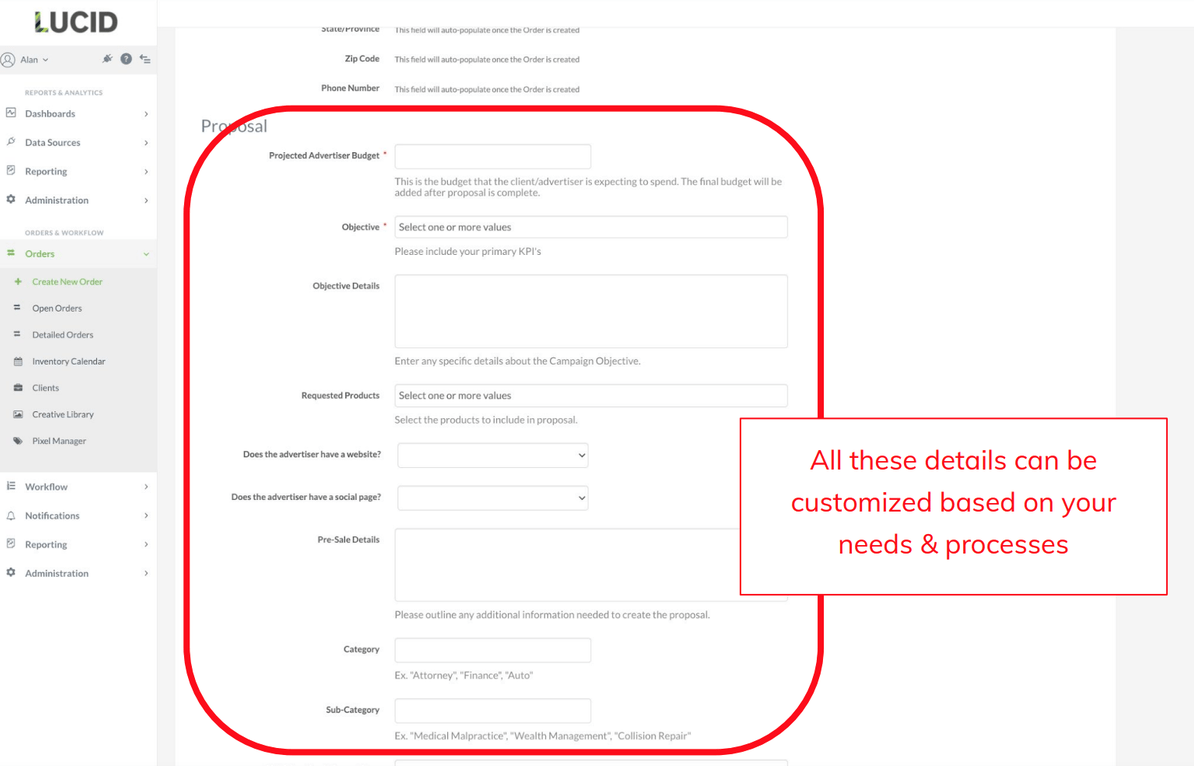
Once the form is complete, the Ad Ops Manager will automatically be alerted to begin the next phase.
With this level of transparency, every team understands their responsibility.
Sales and Marketing teams know exactly what information is needed to complete the order. Ad ops will know if order forms need new segments of information from the client.
Campaign deficiencies will not cause friction between teams, but instead will reveal whatneeds to be done for the next campaign andwhois responsible for doing it.
Three Bonus Features
Regular/Pre-Sales
Sales teams can segment orders by clients and prospective clients at the top of the form under Order Type (Regular/Pre-sale).
This way, the sales team can use TapOrders as a prospecting tool when clients have not fully decided on the marketing campaign they want.
The sales team can continue to add to the order from the series of sales calls, seamlessly picking up where each call left off.
Once the order is finalized, the sales person simply toggles from Pre-sale to Regular, then the Ad Ops Manager is notified and the campaign is immediately in process.

This allows Ad Ops to see how many campaigns are potentially coming and prepare resource teams accordingly.
Client Details
To reduce manual inputs and the threat of missteps, client details only need to be filled in once. For any subsequent orders, client details will be automatically populated based on a simple selection menu.

Self-Service Ad Platform
Marketing agencies can build a self service ad platform using a TapClicks' vendor portal that allows vendors to access and order from an itemized catalog of marketing services without direct contact.
Ad Ops teams will be automatically alerted to fulfill orders.
We also offer a web hook to export data to your billing and invoicing system, so the entire order can be managed within TapClicks.

Note: TapClicks supports many CRM tools on the market. For scale agencies using Salesforce, TapClicks has an out-of-the-box API for seamless integration.
TapWorkflow: Centralized Operations from a Single Dashboard
In the fulfillment process, most workflow issues arise from the same fundamental problem: The use of different software platforms by multiple teams creates a lack of transparency around communication, delegating tasks, handoffs, and deadlines. This is pushed to a breaking point by juggling many campaigns at the same time.
As we mentioned, these workflow inefficiencies slow down new projects, and can cause missed deadlines or poorer performing campaigns than what could have been had the entire team been communicating effectively.
Let's look at some of the product features of TapClicks' workflow tool to bring transparency to operations, decrease delays, and ensure all deliverables are created on time.
Campaign WorkflowOverview
Quick Overview
Ad Ops and marketing managers can gain a quick snapshot of all Open orders across campaigns and where they are in the process.
From this page, Ad Ops Manager can quickly sort, review, edit, and reprioritize.
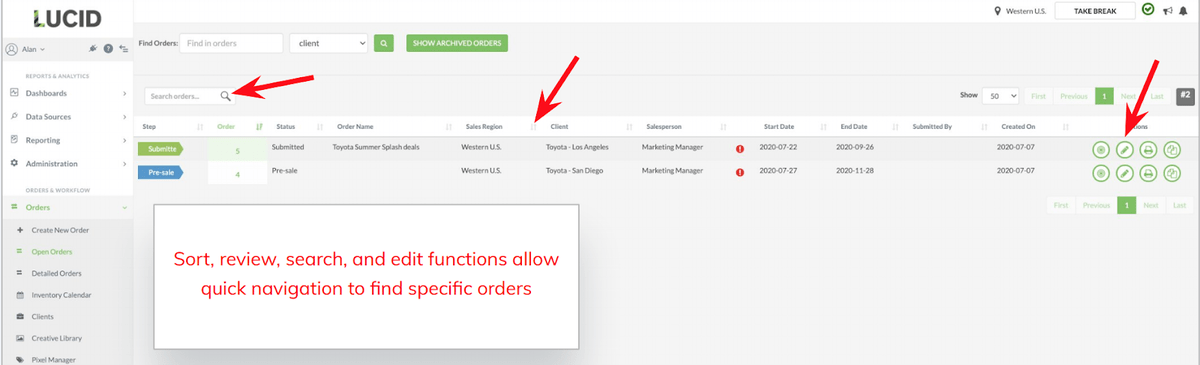
In contrast, without centralized workflow, small campaign edits can result in having to communicate with all relevant teams on their specified communication. This is time consuming and makes it hard to keep track of who has been informed of something and who hasn't.
Order ID
To isolate an order at any point in the process, you can see that each order is assigned an ID.

This is helpful later on in the fulfillment process. If one of the resource teams needs to refer back to the original order for the context of a task, they can simply click on the Order ID.
Issue Icon
Issue icons appear at different points within the individual order phase to keep all teams on task.
This way, the ad ops manager can get a single high-level view of where all orders are experiencing issues or delays in the line items. This helps the ad ops manager prioritize resources on multiple campaigns simultaneously and know when a deep-dive into a single order is the best use of time.

Order WorkflowOverview: Campaign Transparency and Cross Team Collaboration
Campaign Progress
Above the order details is a colorful bar that allows all teams to see where the order is in the fulfillment process.

A simple interactive visual of campaign progress helps contributing teams maintain momentum in fulfillment by seeing how their work contributes to reaching the point of launch.
Cross Team Communication
The side column is a communication thread for campaign execution.
In many agencies, communication about campaigns happens in many different places (email, Slack, text, a project management tool), which is extremely inefficient. In particular, information, decisions, and assets are strewn across different platforms and team members don't know where to look to find something.
But with this feature in TapOrders, all communication is in one place, and is associated with the order or campaign. Everyone knows where to look and users can easily toggle between communications and tasks.

Issue icons also appear in the task column, highlighting which tasks are experiencing delays. This is helpful because it can show where process gains are being lost, and what teams might be under-resourced or simply not working efficiently.

The platform automates the assignment of due dates and, in many cases, automatically assigns the task to the correct person.This allows for seamless handoffs between creative teams.
For example, if design cannot be started until the copy is done, the design team will not be alerted to kick off the creative process until the copy is marked delivered.

Bonus Feature
In order to minimize workflow delays, team members can assign their availability. This functionality enables the ad ops manager to effectively manage resources to eliminate delays.

Once the campaign resources and ad buys are complete, the client will automatically be alerted to approve assets.
When assets are approved, the Ad Ops team can launch the campaign or marketing project.
Note: With our new Google push integration, Ad Ops can launch Google Ads campaigns from directly within TapClicks, further reducing the number of platforms you need to use for execution. Currently this is only available for Google Ads, Google Ad Manager, and a generic Webhook that can be connected to other tools. We'll be launching equivalent push integrations for Facebook and other top channels soon.
TapAnalytics and TapReports

Most agencies use third party platforms to handle analytics and reporting. This can quickly get very time consuming.
In most agencies, analytics and reporting workflow looks like this:
- Campaigns are run on different digital marketing platforms.
- Campaign data from each platform for a given time period is pulled onto another platform like Tableau or Excel to be analyzed.
- Charts, tables and key metricsare created.
- The final data is summarized in Powerpoint decks for the client.
In contrast, TapClicks eliminates all the jumping between different tools because analytics and reporting is built into our software (and is one of our strengths).
Let's take a look at some of TapClicks' most innovative analytics and reporting features.
TapAnalytics

Instant-On and Smart Connectors
TapClicks provides 250+ Instant-on connectors allowing you to pull in data via an API from these platforms.
Each connector requires less than an hour of setup time, with no programming required.
For the rare instance where TapClicks doesn't yet have an Instant-on connector, a Smart Connector is provided, which automates pulling in the data daily, keeping campaign results up-to-date in near real time.
Note: TapClicks pulls in 12 months of historical data from your previous marketing campaignswhich creates a seamless transition to TapClicks Operation Platform for your agency.
Data for Marketers
Because TapClicks is an Operation Platform designed specifically for marketers and communicating results to stakeholders, when pulling data from advertising platforms, TapClicks has a built-in segmentation process that allows you to report initial analysis very quickly.
For example, data from Google Ads will be displayed by audience, user type, browser type, and so on.
Transform Data
With TapClicks' large library of connectors (Facebook, Google, CRM, Shopify etc.),you can bundle different sources of data together to create a new dataset.
This simplifies campaign management along with making it easier to contextualize data in the larger narrative of the marketing campaign.
Practically, this allows you to see how one metric directly impacts another, like impressions, contributing to the overall campaign conversion rate.
TapReports

Automation
TapReports can automate report delivery:
- At a frequency you choose (daily, weekly, monthly).
- In the recipient's preferred format.
- Branded to the recipient's company.
- Segmented by relevant stakeholders.
Reports can be automated by metrics, too.
In a campaign, if the client is particularly interested in the response of a certain demographic on a given weekday only, a report can be scheduled for when that metric is achieved.
This frees up time for ad ops managers with multiple live campaigns to only be brought into the decision making process when it's necessary.
Last Minute Reports
Outside of automated reporting, if there is an unexpected campaign result, creating and sending out a new report takes minutes to execute, not hours.
Custom Interactive Dashboards
TapClicks enables marketing agencies to create a custom client dashboard so clients can access campaign results at any time.
Clients will have their own login and the agency can determine which metrics will be displayed.
TapReports' Margin Markup enables marketing agencies to shift the focus of a client-facing report from the cost of service to the value added to the client.
These dashboards can be color-customized with a logo for the client's company, so everything remains on-brand.
Are You Ready to Streamline Your Agency Workflow?
For agencies to reach true efficiency in their operations, they need to look beyond streamlining planning and execution and adapt systems to connect each team and touchpoint in selling, fulfilling, and reporting on client orders.
By using a single platform that connects your sales team to your ad ops and marketing teams, including reporting and analytics to complete the campaign life cycle, the typical bottlenecks in the agency process diminish significantly.
Our team is here to help you learn how you can get the most out of our software, and truly level up your agency operations. Try our Free 14-day Trial Today.
