Marketers can improve how they report on social media campaign performance by leveraging a professionally designed social media report template.
Using a social media report template comes with several benefits, especially when compared to relying on making reports with Excel spreadsheets or Google Docs.
Some of these benefits include:
- Templates offer design guidance on how to present stats and visuals.
- Templates provide structure for the order in which you present results, and help you craft better reporting stories.
- Templates are customizable and can be leveraged for different clients or campaigns so you're not reinventing the wheel with every report.
To help you organize and present metrics around social media performance, we put together a free, downloadable social media report template in Google Slides.
However, many social media marketing teams benefit from a more advanced reporting tool, especially if they're handling multiple campaigns.
In this post, we cover:
- How to use our free social media report template.
- The challenges that come with using manual social media reporting processes.
- How marketing teams can use TapClicks to improve (and automate) their social media reports.
If you've already experienced the time-consuming headache of compiling manual social media reports, and are ready for a more efficient (and scalable) process, try our free 14-day trial.
How to Use Our Free Social Media Report Template
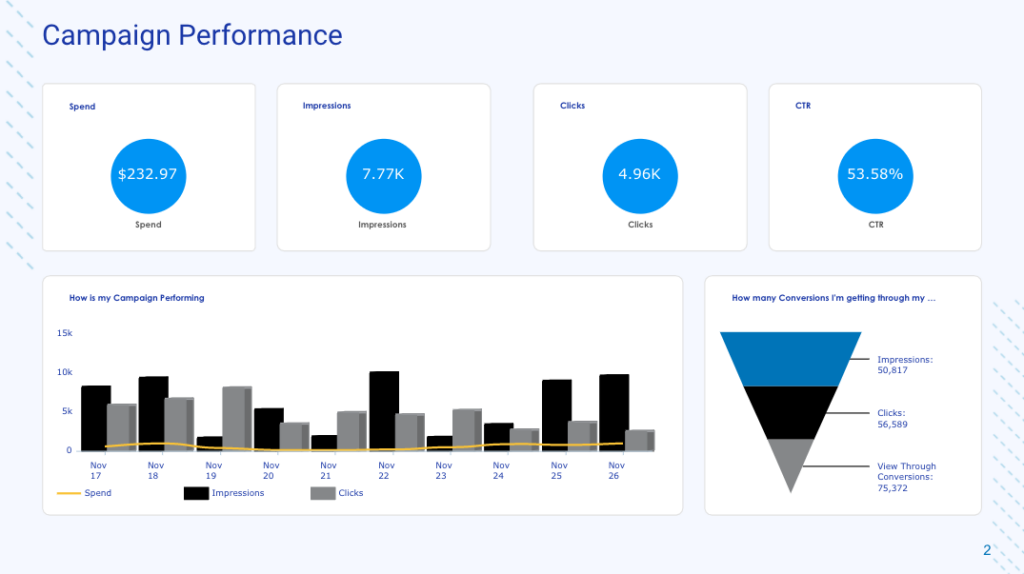
Our free social media report template is available here as a Google Slideshow.
When you open your new social media report template, it will be in View Only mode.
Click File > Make a Copy to get your own editable slide deck.
In your copy, you can put in your social media data and create a report for your client or internal stakeholder, such as your marketing manager.
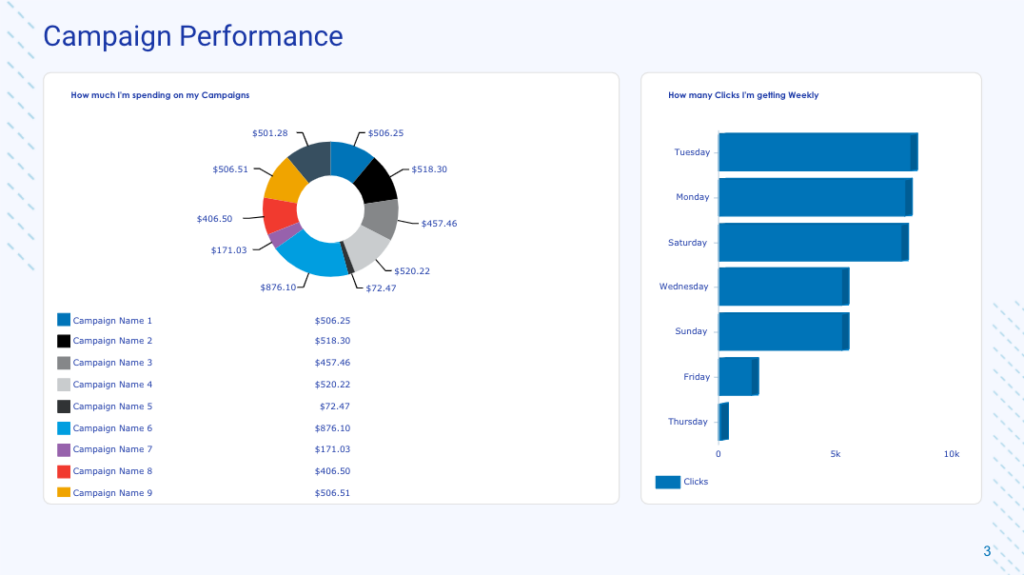
Here are some general tips when it comes to building your social media report:
- Keep your audience in mind. Your head of marketing is a different audience than your clients. Some stakeholders want as much detail as possible, while others just want to see if the graph is pointing up.
(Note: Creating multiple social media reports is a major resource drainer for marketing teams because it increases the time your team spends on reporting. Below, we cover how we solve this issue with our TapClicks automated reporting feature.)
- For a customized experience, tailor the report to your client's brand. This also goes for reporting to internal stakeholders. Customized reports are more professional and have a longer lasting impact on whoever is reading the report.
- Contextualize your metrics. If possible, bring in other data to present side-by-side with your social media KPIs (key performance indicators). Plus, remember to contextualize your metrics against previously agreed-upon goals and benchmarks. Don't assume that whoever is reading your report will remember previously agreed upon goals.
- Make it visual. By using charts, graphs, and other visuals, you break up the monotony of your social media report. This keeps your stakeholder engaged with the report and more likely to understand the story you're presenting with your data.
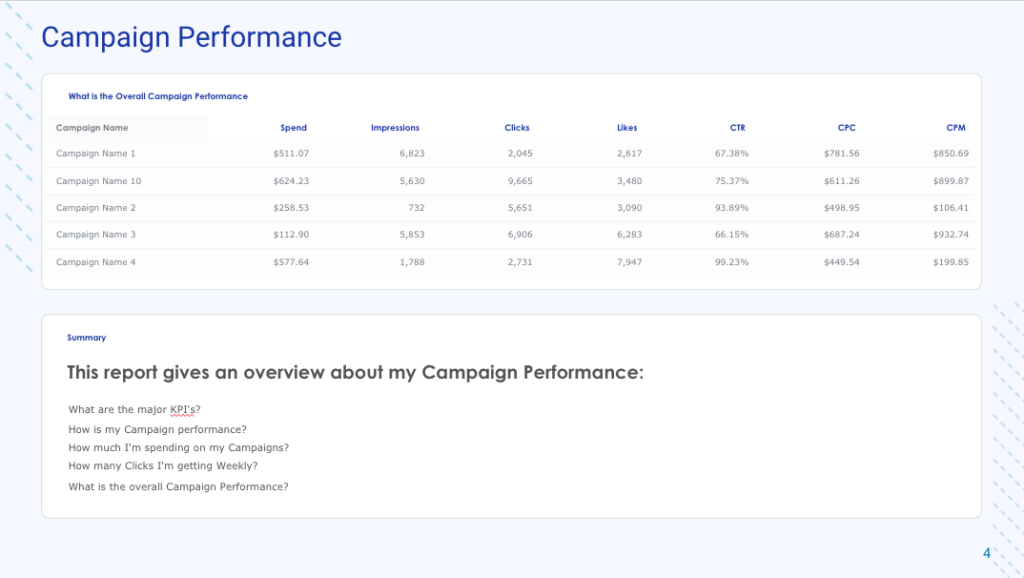
With our free social media reporting template, you get:
- A customizable slide deck that can be downloaded as a PowerPoint or PDF.
- Different slides to help you organize important metrics for campaign performance, engagement, and creative performance. (Duplicate any slides as needed.)
- Designated areas throughout the template where you can use text descriptions to contextualize and summarize performance.
But as we discussed above, some teams will benefit from a more advanced social media reporting tool.
The Cons of Using a Free Social Media Report Template
Free social media report templates are free because they are downloadable templates that your team still needs to create manually whenever a report is due.
But a free template is not without its drawbacks:
- You have to manually export data out of your social media platforms.
- Your data analysis is limited to what your template supports.
- You have to manually create different reports for different audiences.
These reporting issues can snowball into bigger problems. With such labor-intensive reporting, you can't easily take on new clients or scale up winning strategies across different regions or campaigns. By relying on limited social media analytics, you're not getting the most accurate view of your marketing strategies.
To fix those issues (and more), marketing teams can use TapClicks to pull all relevant social media data into one customizable dashboard.
How to Use TapClicks to Improve Your Social Media Reports
TapClicks is a marketing operations platform that helps teams improve their social media analytics and reporting in three specific ways:
- TapClicks brings all relevant data sets into one dashboard (through live API connections).
- TapClicks lets you edit your dashboard template quickly by using customizable widgets.
- TapClicks lets you schedule recurring reports.
Below, we cover each feature in detail, showing you how quickly you can use TapClicks to improve your social media reporting and analytics.
1. All of Your Social Media Data in One Dashboard
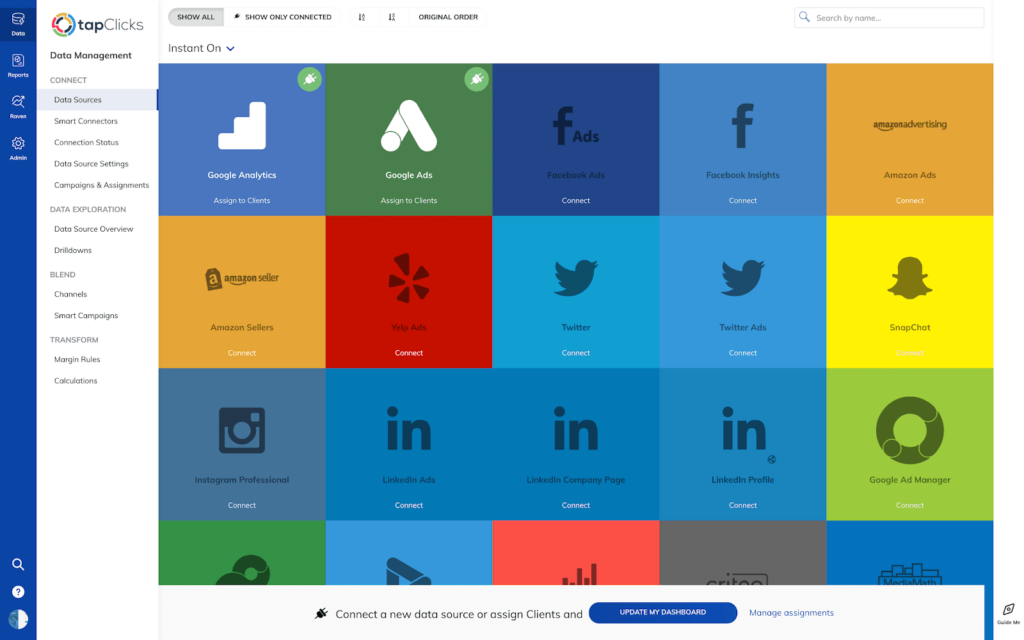
First, TapClicks has Instant-On connectors with all the major social media platforms including Facebook, Instagram, Snapchat, Pinterest, and LinkedIn.
Instant-on connectors are simple to set up. You log in to each respective social media channel through your TapClicks dashboard. Once you authenticate TapClicks, we start pulling your data out of each platform and organizing it within your account where you can use it to build dashboards (more on this below).
Because our Instant-On connectors use a live API connection, data is pulled in real-time.
Plus, TapClicks pulls data in from your platforms in a way that makes sense for marketing teams. For example, when we pull in Facebook Ads data, we don't just pull in datasets like impressions (though we pull those in, too). But we set up our API connection to bring data in with a focus on how social media managers build their ads or sponsored content.
For example, you can see your data segmented by demographic categories, such as race, gender, income, audience affinity, and more. These specific segmentation options help you see which social media posts are reaching the right audience.
A TapClicks Bonus: Pull in Other Relevant Data Sets
Social media strategies don't exist in a vacuum. There are significant benefits of pulling in other data to help contextualize your social media's influence on other marketing campaigns or sales.
You may want to show the value of organic social media campaigns versus paid media campaigns. You may want to see how your social media posts are doing at driving conversions of a specific landing page or campaign. This would require that you look at metrics from Google Analytics, which is a platform we also have an Instant-On connector for.
With TapClicks, we have over 250+ Instant-on connectors that are marketing-specific.
Because of this, you can pull in all your disparate data sets into one dashboard and use them to create your high quality, big picture marketing reports.
2. A Highly Customizable Dashboard Template

In TapClicks, you can either create a new dashboard based off one of our templates or create a brand new dashboard.
For social media analytics, we have templates ready to go such as a Facebook Analytics Overview Dashboard and a Social Media Dashboard (for viewing multiple platform's KPIs in one dashboard).
But even if you use our templates, your dashboard is still highly customizable.
Once you have your dashboard, you can change the timeframe of when you want to see data, add or remove any metrics from your dashboard, and create new widgets in a matter of minutes.
TapClicks does the heavy-lifting of getting your data inside your account in an organized manner that compliments your social media marketing strategies.
And, because we pull in all of your relevant data sets, you can view data sets (such as Facebook views and Twitter retweets) side-by-side.
3. Automate Your Social Media Reporting
Above we talked about the lengthy process of creating manual reports whenever you need to send one.

Most social media teams have scheduled reports (such as weekly or monthly reports) and then ad hoc reports (reports that your client or superior asks for at the last minute).
TapClicks helps with both of these.
- You can set up scheduled reports through the dashboard we showed you above. You can set up several different reports, such as one for your marketing manager and one for your client. Reports get sent out in the format you picked. This saves you time and lets you work on what's most important developing new social media campaigns to increase your brand's visibility, reach, and ROI.
- You can easily create last minute reports. Because our customizable dashboard works off of easy to navigate widgets, you can modify the template temporarily to create a one-off report.
A TapClicks Bonus: Automated Alerts
Social media managers are usually running several different platforms and several different campaigns on each platform. They want to know what's working (or what isn't) as quickly as possible.
Plus, if one of your posts is gaining steam, you want to get notified so you can capitalize on top performing posts.
TapClicks helps you do this by letting you setup alerts. Within your TapClicks dashboard, you can set up alerts for specific platforms and campaigns. For example, you can make an alert so you know when a live post reaches over 200 likes on Facebook.
Final Thoughts: Improving Your Social Media Reports with TapClicks
A free social media report is a good start but you're going to need a more sophisticated tool if you want to take on new clients or grow your in-house social media strategies.
Using TapClicks to create, analyze, and send your social media reports saves your team time but also improves the performance of your overall marketing efforts.
Because we pull in the data sets that matter most and let you contextualize your social media performance within the broader scope of your marketing efforts you're ultimately able to use your resources more efficiently to generate more ROI.
Are you ready for a more efficient and scalable social media reporting process? Give TapClicks a shot and try our free 14-day trial.
