Most marketing agencies use several different platforms to plan, launch, measure, and report on their marketing campaigns.
But relying on fragmented platforms to manage your marketing operations can lead to bottlenecks, inefficient communication between teams, and crucial delays in client onboarding and campaign execution. So agencies often turn to project management software to solve this.
The problem is that most project management tools aren't built specifically for agency operations. They're built to be used by all different kinds of businesses and are more accurately described as team collaboration tools, task management platforms, or Gantt chart programs.
While marketers can make these software platforms work, customizing them for agency-specific workflow stakes time. And your work management is still siloed from other key areas of your business, like billing, ordering, reporting, and analytics.
The solution is to find a marketing operations platform with project management features built-in.
Software options exist but there are few comprehensive platforms that bring together the right toolset for your existing operation. Some agencies try using Asana to schedule and manage subtasks but that work still needs to be completed outside of Asana.
In contrast,TapClicks works to house as many of your digital marketing activities as possible within one platform while remaining affordable for a typical agency.
In this post, we look at how agency marketing team scan use TapClicks to:
- Easily create and submit detailed marketing orders without information getting lost between various communication channels and platforms.
- Automate the agency workflow process by notifying individuals responsible for each step of fulfillment, and enabling all stakeholders to track the progress of any order.
- Handle all of the necessary elements of agency project management in one place (file sharing, time tracking, scheduling, etc.).
- Analyze campaign results and automate client reporting.
Want to see how you can use our platform to streamline your entire marketing operation, from ad order to campaign launch? Try our 14-Day Free Trial to experience how it works.
How TapClicks Works as Marketing-Specific Project Management Software
Project management tools like Trello, Basecamp, and Monday.com are useful for creating kanban boards and organizing task lists. But while they're great for resource management, they aren't set up well for handling order management.
With TapClicks, you can submit marketing orders and track them all the way through fulfillment. This allows you to streamline approvals and execution between your sales, account management, and creative teams.
Here's how it looks.
First, your sales team (or anyone who needs a new project started) creates an order.
In the TapClicks dashboard, you'll click on the Create New Order button in the left navigation menu.

This takes you to a form you can fill out with all relevant order info.
These forms are customizable, so you can tailor them specific to your agency's needs. This cuts down on miscommunication between team members.

When you fill out an order with TapClicks, there are spots for all the relevant information needed before you can submit an order. This includes info such as projected advertiser budget, objective details, and more.
When the order is submitted, it's sent to the right people depending on what tasks (or line items) need to be completed next.
Note: This workflow is outlined by you when we set up your TapClicks account and can be modified as your company grows or changes processes.
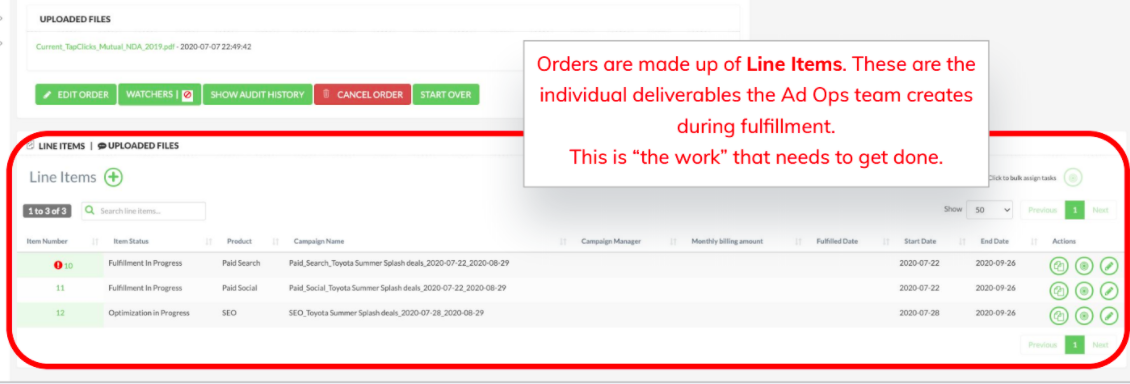
All of the information you included in the order can be easily referenced. And at the top of the order screen, you can see a high-level overview of where the order sits in your specific approval workflow process.

Plus, there's space on the right side of the order info screen for team members to collaborate. This helps promote teamwork and cuts down on the time your team will spend trying to find out who (or what platform) has the necessary information.

Now, if someone in ad ops has a question or comment about an order, they don't need to use Slack messaging or email to communicate with their team or account manager.
Instead, they can begin a message string in the comments section of an individual order. That way, all discussions pertaining to any order can happen in the same place as the order details so everything is easy to track.
TapClicks Bonus: Track BillableHours
Creative agencies are often using freelancers to help them finish various tasks and projects. With TapClicks, you can track billable hours or timesheets and account for all deliverables.
Your project managers don't need to view invoices separately from deliverables in an accounting tool like QuickBooks. By housing the project within TapClicks, you can quickly see the work your freelancers have submitted along with what they're invoicing for.
Plus, by using TapClicks to track time, you can get a better idea of how long projects are taking your freelancers, which lets you evaluate their performance, make adjustments in workload as needed, and more accurately gauge forecasting for future projects.
Connecting Agency Project Managementto Reporting and Analytics
For most agencies, tools for project management and resource planning are separate from tools for reporting and analytics. This means the information you need to shift strategy is siloed away in different platforms.
In TapClicks, we centralize all aspects of your marketing activities into one dashboard. This is what separates our project management solution from other options on the market.
We do this by giving you access to a highly customizable reporting and analytics dashboard where you can compile metrics and create reports.
Analyzing Your Marketing Data with TapAnalytics

TapClicks currently has over 250+ marketing-specific live API connections to leading platforms. This includes live connections with popular advertising and social media channels (Google Ads, Facebook Ads, etc.), SEO platforms (MOZ and Google Search Console), CRM tools, and more.
Most of these connectors can be set up to pull real-time data within an hour. Plus, we can pull in historical data (up to 12 months on most platforms) so you can start making more informed decisions from day one.
When your data is pulled into TapClicks, you can easily sort it into a dashboard template. We have ready-made templates for PPC, social media channels, email campaigns, and more.
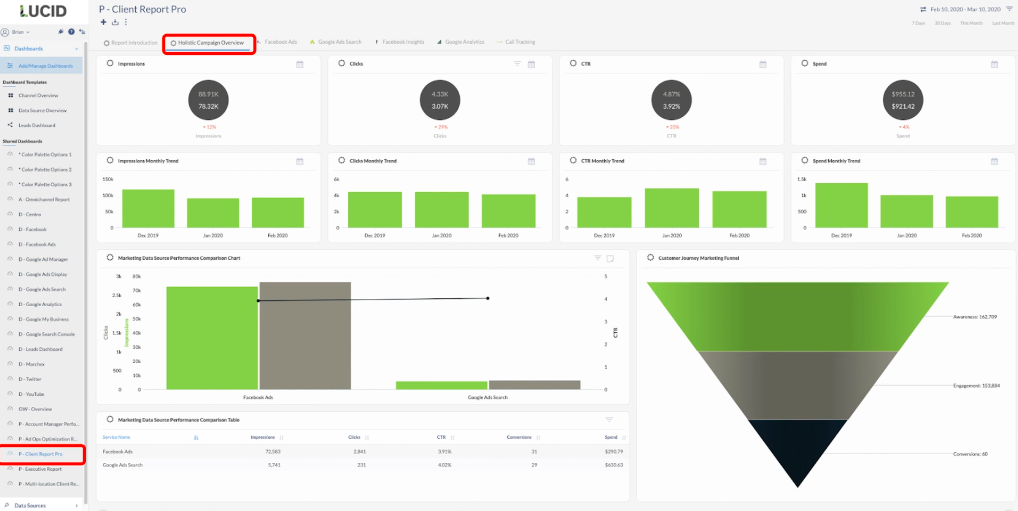
Each dashboard is made up of highly customizable widgets. For example, your dashboard on Google Ads performance can be reflecting the past month of data, while your widget that displays impressions can show the last two months of data. This lets you create custom reports that more accurately depict the value of your marketing services to your clients.
You can also roll data from multiple platforms into one metric. For example, if you want to show your client the total cost of ad spend across Facebook, Google, and LinkedIn, you can roll those numbers into one metric and call it: Total Ad Spend.
Note: On the off chance you need data from a platform we don't have an Instant-on connector for, you can set up a Smart Connector with TapClicks which automatically pulls in data from an excel spreadsheet so your TapClicks dashboard is still up to date.
Creating White-Label Reports with TapReports

For agencies, client reporting is a fundamental part of demonstrating your value to stakeholders. Without being able to share wins or tell compelling stories to your clients, it'll be more difficult to retain them for the long-run.
That's why a core functionality of TapClicks is devoted to marketing reporting.
With TapClicks, you can set up recurring reports, quickly create last-minute reports, and even give your clients specific access to customized dashboards (with the permissions set by you).
We have ready-made report templates that let you match your performance to your clients expectations. This includes starting the report with an executive summary where you can list milestones and contextualize your agency's performance towards the client's big picture goals.
By setting up recurring reports, you can significantly cut down on the time your team needs to spend preparing reports, without sacrificing the quality of the report itself.
Plus, because these are white-label reports, you can customize them to match your client's brand, making the report more personalized and memorable.
Marketing Project Management Software Built for the Modern Digital Agency
There are many different project management solutions on the market, from FunctionFox and Mavenlink, and Workamajig and all the big players we mentioned above (Asana, Trello, etc.).
These tools all have their own strengths, but at the end of the day, they aren't tailor-made for marketing agencies.And they exist separately from the other essential areas of agency operations like order management, reporting, and analytics.
Instead of siloing key aspects of your marketing campaigns, you can use TapClicks to manage most of your marketing needs.
With TapClicks, your team can:
- Submit detailed marketing orders. You get a clear line of communication from sales to development so important information isn't lost as it moves between departments and platforms.
- Leverage workflow automation. TapClicks takes the middleman out of assigning tasks, updating due dates, and checking in on progress.
- Measure and report on your marketing data from one dashboard. From the same tool you have been using the entire time, your team can now collect data for analysis and create reports for internal and external stakeholders.
Ready to see how you can use our software to streamline your entire marketing operations, from ad order to campaign launch? Try our 14-Day Free Trial.
